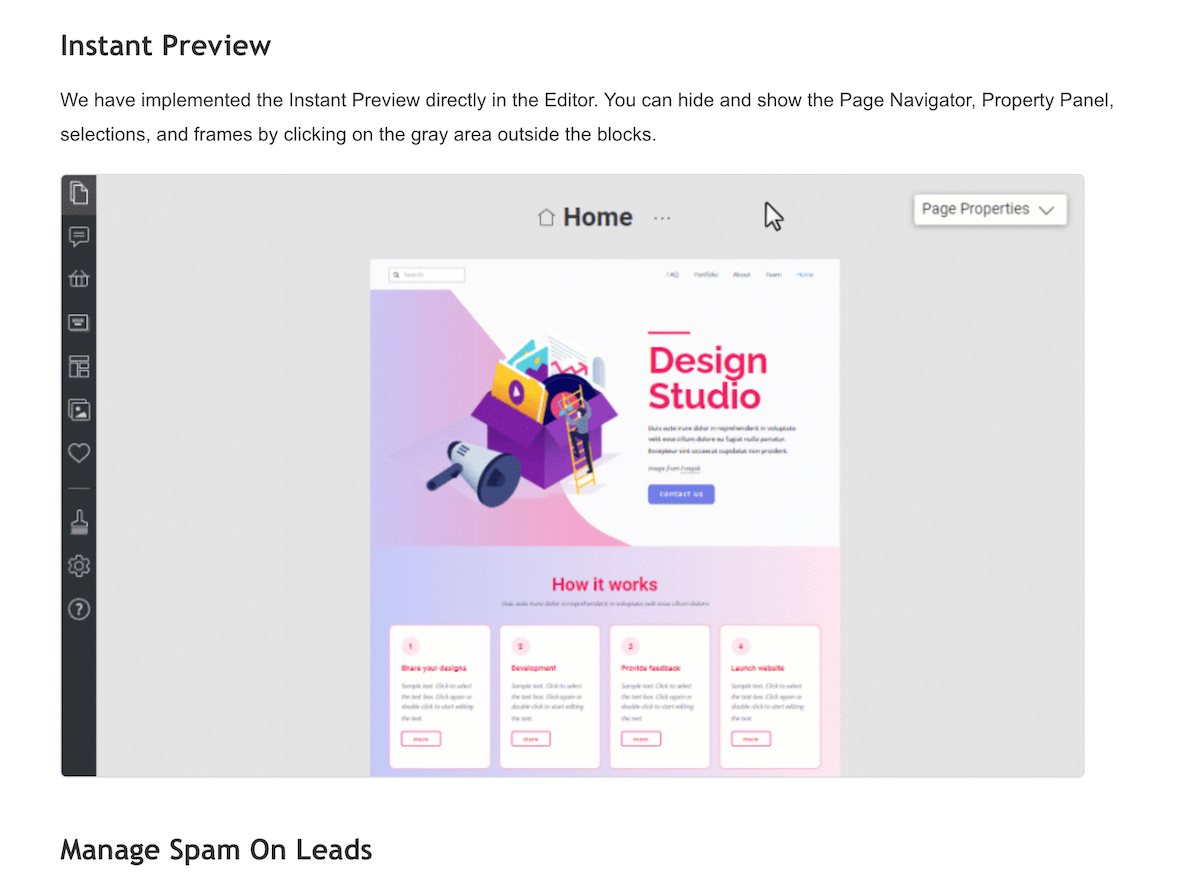Hi Support. Nicepage has just done an update and now my right scrollbar is missing. Please can this be attended to.
Hi Support. Nicepage has just done an update and now my right scrollbar is missing. Please can this be attended to.

Hi Support. Nicepage has just done an update and now my right scrollbar is missing. Please can this be attended to.
Hi Support. Nicepage has just done an update and now my right scrollbar is missing. Please can this be attended to.Hello Denis,
Thanks for reaching out to us
Please specify if it is related to the Instant preview from the Nicepage App
https://nicepage.com/doc/534072/site-search-manage-instant-site-preview
If it is not, please provide more details for your issue.
...................................................
Sincerely,
Ahmad.
Nicepage Support Team
Please subscribe to our YouTube channel: http://youtube.com/nicepage?sub_confirmation=1
Follow us on Facebook: http://facebook.com/nicepageapp
Ahmad,
It is related to the new Instant Preview feature.
The new Instant Preview feature implemented in Nicepage v6.18.1, has broken the vertical scrollbar that displayed to the right of the center page editor area.
https://nicepage.com/doc/534072/site-search-manage-instant-site-preview
Previously, when the clicking just outside the center editor area, the vertical scrollbar would appear. This would allow scrolling up and down to view long blocks, and also to view the blocks above and below the selected block.
Now, with the implementation of Nicepage v6.18.1, I have to zoom WAY OUT to display all of a long block (especially in mobile preview) in order see and adjust its content, and to view and adjust its margins.
This is NOT good at all.
Please fix it so the scrollbars can again be displayed in the center page editor area, or tell us how to display them if it is possible to do so with this version.
Best regards,
Ahmad, It is related to the new Instant Preview feature. The new Instant Preview feature implemented in Nicepage v6.18.1, has broken the vertical scrollbar that displayed to the right of the center page editor area. https://nicepage.com/doc/534072/site-search-manage-instant-site-preview Previously, when the clicking just outside the center editor area, the vertical scrollbar would appear. This would allow scrolling up and down to view long blocks, and also to view the blocks above and below the selected block. Now, with the implementation of Nicepage v6.18.1, I have to zoom WAY OUT to display all of a long block (especially in mobile preview) in order see and adjust its content, and to view and adjust its margins. This is NOT good at all. Please fix it so the scrollbars can again be displayed in the center page editor area, or tell us how to display them if it is possible to do so with this version. Best regards,Last edited 20 September 2024 by cris357
I CONFIRM
See Video Attached.
Hello Denis,
Thanks for reaching out to us
Please specify if it is related to the Instant preview from the Nicepage App
https://nicepage.com/doc/534072/site-search-manage-instant-site-previewIf it is not, please provide more details for your issue.
...................................................
Sincerely,
Ahmad.
Nicepage Support TeamPlease subscribe to our YouTube channel: http://youtube.com/nicepage?sub_confirmation=1
Follow us on Facebook: http://facebook.com/nicepageapp
Hi Ahmad. What you don't understand exactly and need more details? THE SCROLLBAR IS NOT THERE ANYMORE!!!!!
Is that simple. Not good for the workfow because now we have to zoom out to view long pages. You update one future and break five. Happen all the time and i seriously think you have to start questioning your developers about this.
And i don't understand why you named the new feature "Instant preview " ? This is not a preview. Is " SHOW OR HIDE PANELS"
Nicepage get your act together or you will see the users turn their back on you. Thank you
Hello,
Thank you for reporting an issue and providing an additional information along with that.
We've forwarded the message to our management.
...................................................
Sincerely,
Ahmad.
Nicepage Support Team
Please subscribe to our YouTube channel: http://youtube.com/nicepage?sub_confirmation=1
Follow us on Facebook: http://facebook.com/nicepageapp
That's awesome! How about exploring mobile optimization next?
That's awesome[!][1] How about exploring mobile optimization next? [1]: https://goldwa.dev/Last edited 22 September 2024 by rajshahxvo
Hi,
Could you please explain what exact options you are talking about?
...................................................
Sincerely,
Hella
Nicepage Support Team
Please subscribe to our YouTube channel: http://youtube.com/nicepage?sub_confirmation=1
Follow us on Facebook: http://facebook.com/nicepageapp
If you make an effort and read the full thread you might find out what we are talking about.
The scroll bar on the workspace it vanishes after the latest update. This is make the workflow hard.
The user even send two videos to show the problem. How on earth you don't know what we talking about?
Read what the users post , before you answer . Thank you
I've noticed this issue today since I updated to the latest version (right scroll bar is missing). Hopefully sorted soon or is there a work-a-round apart from zooming out or clicking on the individual blocks?
I've noticed this issue today since I updated to the latest version (right scroll bar is missing). Hopefully sorted soon or is there a work-a-round apart from zooming out or clicking on the individual blocks?Dear All,
Thank you for your input and comments.
As we replied above, the issue has been reported and is already in progress.
How about exploring mobile optimization next?
Kindly elaborate more on that and specify with examples.
...................................................
Sincerely,
Ahmad.
Nicepage Support Team
Please subscribe to our YouTube channel: http://youtube.com/nicepage?sub_confirmation=1
Follow us on Facebook: http://facebook.com/nicepageapp
Dear All,
Thank you for your input and comments.
As we replied above, the issue has been reported and is already in progress.
How about exploring mobile optimization next?
Kindly elaborate more on that and specify with examples.
...................................................
Sincerely,
Ahmad.
Nicepage Support TeamPlease subscribe to our YouTube channel: http://youtube.com/nicepage?sub_confirmation=1
Follow us on Facebook: http://facebook.com/nicepageapp
Ahmad,
Thank you for letting us know that the issue of missing scrollbar is reported.
Regarding rajshahxvo's request on, "How about exploring mobile optimization next?", may I suggest moving that to a new post? It is causing confusion when mixed in with this one.
> Dear All, > > Thank you for your input and comments. > > As we replied above, the issue has been reported and is already in progress. > > >How about exploring mobile optimization next? > > Kindly elaborate more on that and specify with examples. > ................................................... > Sincerely, > Ahmad. > Nicepage Support Team > > Please subscribe to our YouTube channel: http://youtube.com/nicepage?sub_confirmation=1 > Follow us on Facebook: http://facebook.com/nicepageapp Ahmad, Thank you for letting us know that the issue of missing scrollbar is reported. Regarding rajshahxvo's request on, "How about exploring mobile optimization next?", may I suggest moving that to a new post? It is causing confusion when mixed in with this one.Ahmad,
Thank you for letting us know that the issue of missing scrollbar is reported.
Regarding rajshahxvo's request on, "How about exploring mobile optimization next?", may I suggest moving that to a new post? It is causing confusion when mixed in with this one.
Hello,
You absolutely correct as the current ticket is related to another topic. To avoid confusion let's discuss the "How about exploring mobile optimization next?" in a different ticket.
Feel free to share details, opinions and ideas
Thank you
...................................................
Sincerely,
Ahmad.
Nicepage Support Team
Please subscribe to our YouTube channel: http://youtube.com/nicepage?sub_confirmation=1
Follow us on Facebook: http://facebook.com/nicepageapp
Ahmad and Nicepage Team,
Many thanks for the issue resolution of the missing scrollbars in the editor. Version 6.19 is displaying the scrollbars.
https://nicepage.com/doc/536948/site-search-results-improvements
Best regards,
Cris
Ahmad and Nicepage Team,
Many thanks for the issue resolution of the missing scrollbars in the editor. Version 6.19 is displaying the scrollbars.
https://nicepage.com/doc/536948/site-search-results-improvements
Best regards,
Cris
Hi Cris,
We are always at your service.
Please let us know if you have any questions any suggestions.
Thank you
...................................................
Sincerely,
Ahmad.
Nicepage Support Team
Please subscribe to our YouTube channel: http://youtube.com/nicepage?sub_confirmation=1
Follow us on Facebook: http://facebook.com/nicepageapp