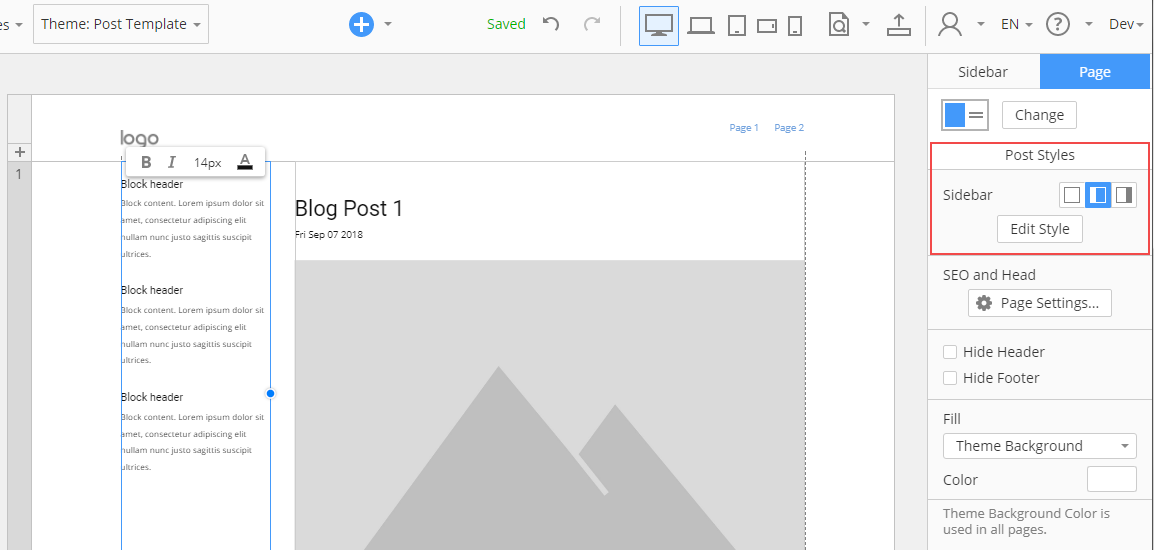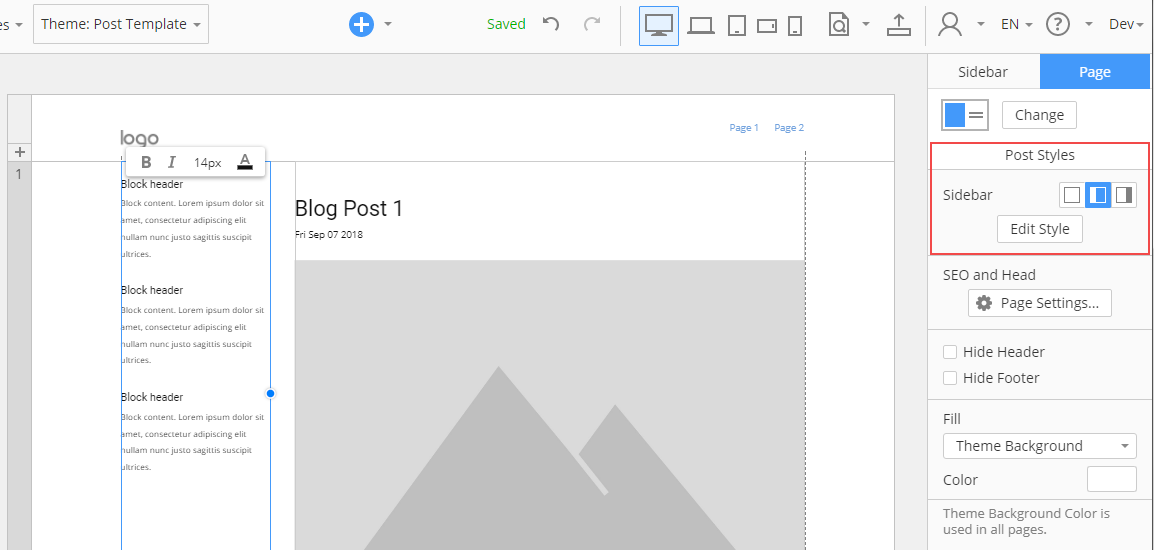Support Team
posted this
10 September 2018
Hi Scott,
Let's try again :)
Nicepage allows you to create and further use theme and content separately. You can see two templates: Post and Blog on the Nicepage Desktop dashboard and "Theme" export option. These two templates (Pos and Blog), as well as Header (with Menu) and Footer, are Theme elements.
The Pages that you can create in Nicepage Desktop or with Nicepage plugin for joomla are Content elements (joomla articles). In Joomla you cannot insert module position into the content. Module positions are theme elements.
Nicepage works exactly the same. If you want to display some joomla position on all pages of your website you should add Position&Sidebar control to the Post and Blog Templates. Then export "Theme" or "Theme with Content", install theme and activate it.
For example, open Post Template and enable Sidebar:
Sidebar creates module position called position-sidebar. Once you export Nicepage project as Joomla theme and install it on your joomla you will be able to use this module position.
If you want more positions simply add a new Section(s) above or below Section with content controls, then insert Grid and then Position&Sidebars controls inside each cell, specify position name for each Position&Siddebar control and export project as "Theme". This will help you to create additional positions similar to Artisteer themes. Please note that if you want to see these positions on all website pages including Blog you should copy or add from scratch positions with the same names on the Blog Template too.
let's consider another situation when you're working with Nicepage Content (you create Pages) only and you're using third-party joomla theme. Nicepage allows adding Position&Sidebars control to the Sections on the created pages (with plugin or in Nicepage Desktop). But as mentioned above, Pages are Content and Content is an article which cannot create module position. What to do in this case? You have some third-party theme installed on your website and activated. This theme includes some module positions. So, when you add Position&Sidebars control into the content you can specify the name of the existing theme position and display modules from this position inside content. It is something like built-in joomla {loadposition} shortcode.
From your previous message, I assume that you added Position&Sidebars control on the created page and imported it as Content. Content does not create module positions. Therefore you cannot see the created position in joomla. But if you install the theme too, you will see your positions. As an alternative, please specify the name of the position existing in the theme used on your website.
Please let us know if you have any further questions.
Thank you,
Olivia