Заменить карту
Hello,
Thanks for reaching out to us
We do not have the option to embed the 2gis map directly in Nicepage. However, you can follow the general outline below to replace Google Maps with 2GIS on your website.
Follow these steps:
Obtain an API Key from 2GIS
Go to the 2GIS Developer page.
Create a developer account if you don't have one already.
Obtain an API key to use 2GIS maps on your website.Integrate the 2GIS Map into your Website
In the inserted HTML element, replace the code using the API key you obtained.
Here's an example code snippet to embed a 2GIS map:
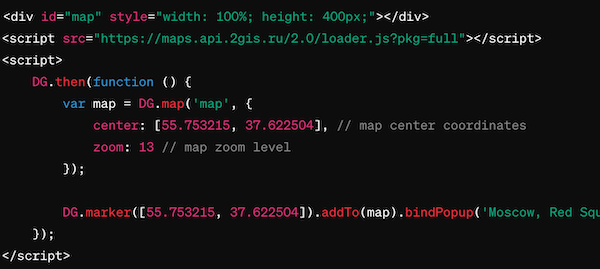
Replace 55.753215, 37.622504 with the coordinates of your location on the map.
Customize the Map
Adjust the map parameters (center, zoom, markers, etc.) according to your needs.Testing
After making the changes, save the files and test the map on your website to ensure everything works correctly.
These are the basic steps to replace Google Maps with 2GIS on your website.
If you have any further questions or issues, feel free to ask!
...................................................
Sincerely,
Ahmad.
Nicepage Support Team
Please subscribe to our YouTube channel: http://youtube.com/nicepage?sub_confirmation=1
Follow us on Facebook: http://facebook.com/nicepageapp
