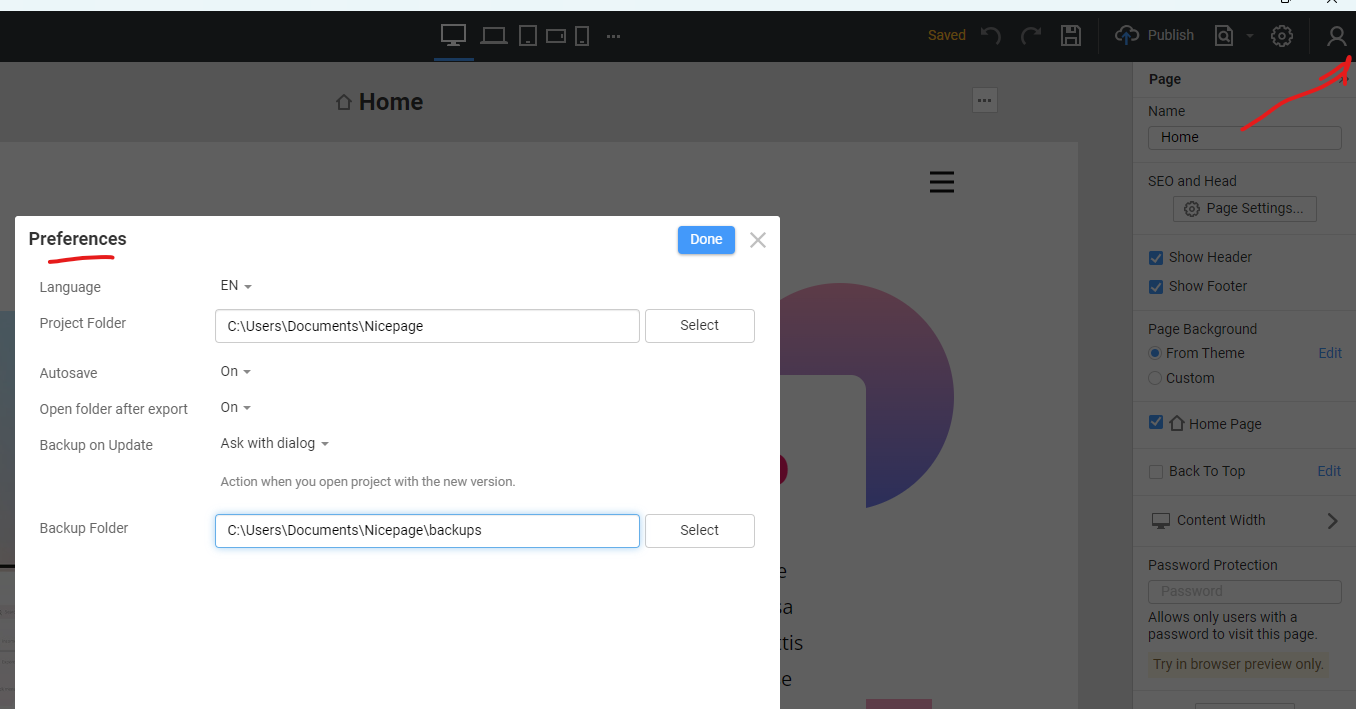Support Team
posted this
25 April 2024
Hello
You could have checked your project location under Preferences with the desktop application if it launches, usually, the path is the same, see the example:
You will need to copy the folders of the stored folder or just the whole Nicepage folder and do not delete the original.
...................................................
Sincerely,
Anna.
Nicepage Support Team
Please subscribe to our YouTube channel: http://youtube.com/nicepage?sub_confirmation=1
Follow us on Facebook: http://facebook.com/nicepageapp
Hello
You could have checked your project location under Preferences with the desktop application if it launches, usually, the path is the same, see the example:
!preferences1.png!
You will need to copy the folders of the stored folder or just the whole Nicepage folder and do not delete the original.
...................................................
Sincerely,
Anna.
Nicepage Support Team
Please subscribe to our YouTube channel: http://youtube.com/nicepage?sub_confirmation=1
Follow us on Facebook: http://facebook.com/nicepageapp