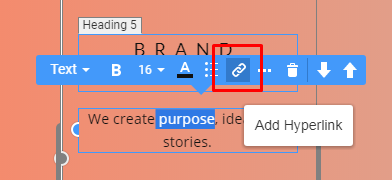I'm puzzled on how to create a hyperlink from a section of text inside a grid. I highlight the text, go to add and select hyperlink and it just adds 'hyperlink' at the bottom of the text I've entered. I can adjust it to where it needs to go but it remains statically locked in the position it was moved to. So as you reduce the viewing to tablet and down in size, it doesn't adjust as the text wraps to fit the change.
Is there a means of selecting a word and an option to add a hyperlink just like gmail that can create a hyperlink from selected text? The only options that pop up on a right click are cut, copy or paste. Use Add and the selected text is no longer highlighted before you can even select the hyperlink option.
Anyone else have this problem?