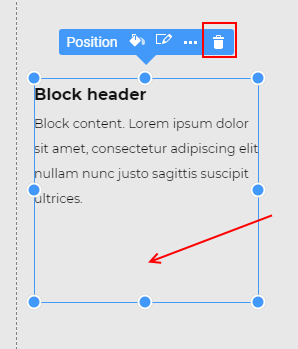Support Team
posted this
28 August 2018
Hi,
The Wordpress Widget control creates the place where you will see the selected WP widget after the importing content into WordPress.
The Position control creates a regular WP widget area where you can insert any WP widget after the exporting into WP under the WP Appearance >> Widgets. If you're using Nicepage content with non-Nicepage theme you need to set a name for widget area equal to the name of one of the widget areas in the active theme.
The Shortcode control can be used to insert shortcodes only.
Thank you,
Olivia
Hi,
The **Wordpress Widget** control creates the place where you will see the selected WP widget after the importing content into WordPress.
The **Position** control creates a regular WP widget area where you can insert any WP widget after the exporting into WP under the WP Appearance >> Widgets. If you're using Nicepage content with non-Nicepage theme you need to set a name for widget area equal to the name of one of the widget areas in the active theme.
The **Shortcode** control can be used to insert shortcodes only.
Thank you,
Olivia