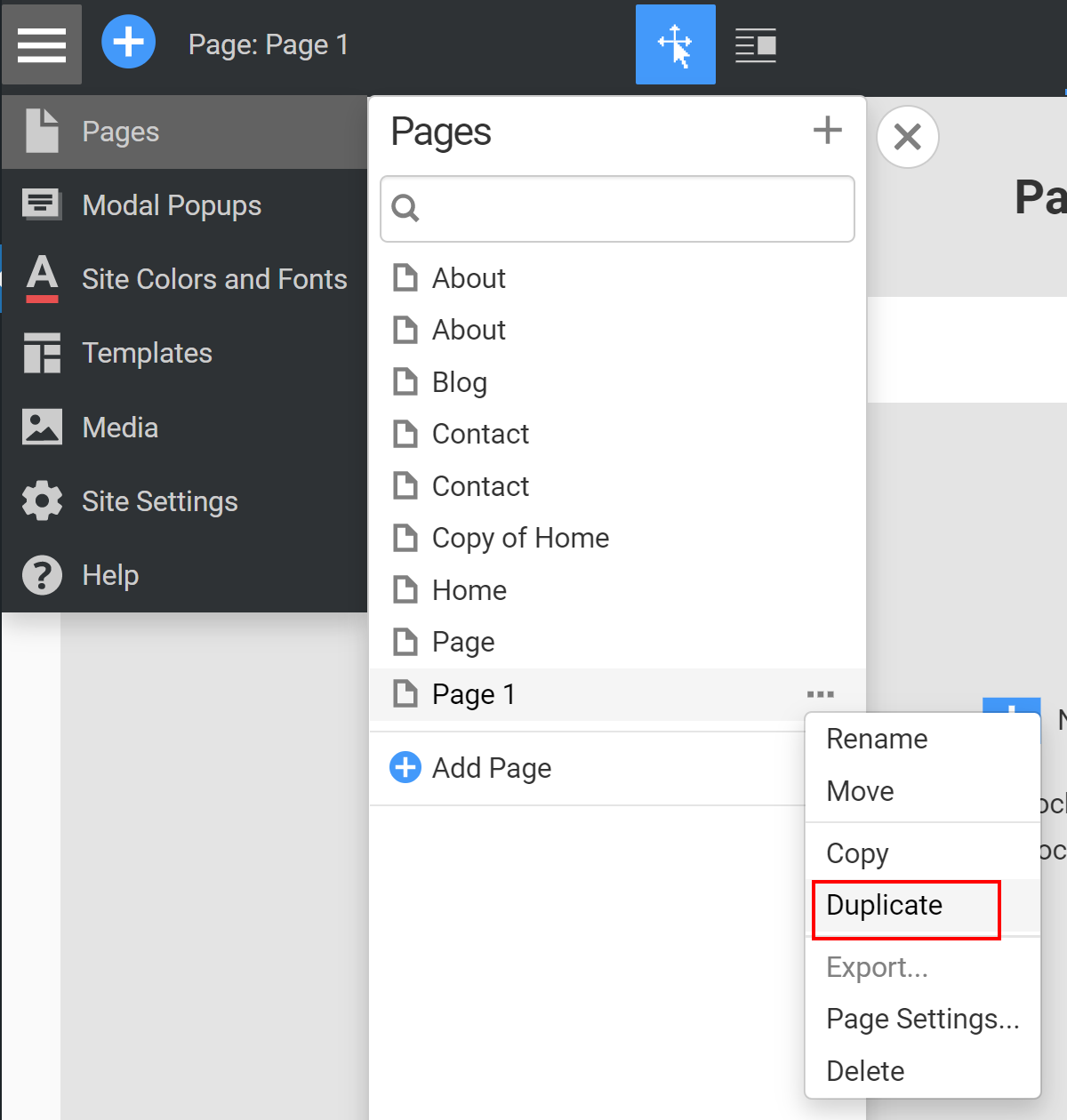jack.from.canada
posted this
04 March 2019
Hi,
There is such option in dashboard. Open the site and in the page preview there is an arrow in the top right corner. In the drop-down you should see the Duplicate option.
Sincerely,
Hella
I was wondering how to duplicate a page when I stumbled onto this topic. Your answer may have been correct before nicepage changed the way the dashboard is displayed, but now that the Blog and Post Templates and the Page are no longer displayed as they were previously, I cannot figure out how to duplicate a page. Could you please update your answer so it's relevant to the current version of nicepage (Desktop version 1.1.2).
Thank you!
EDIT:
I found a workaround. If you only have a one-page website design, there doesn't appear to be a way to duplicate your page. However, if you simply add a dummy new page, your project will then display a thumbnail of BOTH pages of your site; and the aforementioned "down arrow" will appear on the thumbnail image of each page. From here, you can DUPLICATE your original page, and then DELETE the dummy page that you created.
> Hi,
>
> There is such option in dashboard. Open the site and in the page preview there is an arrow in the top right corner. In the drop-down you should see the Duplicate option.
>
> Sincerely,
> Hella
I was wondering how to duplicate a page when I stumbled onto this topic. Your answer may have been correct before nicepage changed the way the dashboard is displayed, but now that the Blog and Post Templates and the Page are no longer displayed as they were previously, I cannot figure out how to duplicate a page. Could you please update your answer so it's relevant to the current version of nicepage (Desktop version 1.1.2).
Thank you!
EDIT:
I found a workaround. If you only have a one-page website design, there doesn't appear to be a way to duplicate your page. However, if you simply add a *dummy* new page, your project will then display a thumbnail of BOTH pages of your site; and the aforementioned "down arrow" will appear on the thumbnail image of each page. From here, you can DUPLICATE your original page, and then DELETE the dummy page that you created.
Last edited 04 March 2019 by jack.from.canada