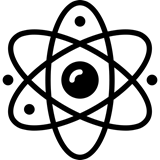Hello Nicepage friends. I wish you all a good day.
I´m happy to share with you an HTML Code that will help you create a Responsive Timeline with a Responsive Image into every timeline special date.
For "best practice", I recommend you to use it as long as two special dates "per block" or Nicepage may give you the "Your block is to large. You should have several smaller blocks instead of one large block" message.
Create the first block with zero margin at the bottom so it can fit just perfect with the second block that should have zero margin at the top to fit perfect with the first block... In-between blocks should have zero top and zero bottom margins, and keep doing this for as long as your timeline should be...
Images should be optimized and uploaded to your online folder so you can give the correct URL for each one to appear into the timeline after publishing your website. Or you can edit the images URLs into Wordpress once you uploaded your theme and content into it.
You can see a working timeline visiting this link: https://reneballadares.000webhostapp.com/cronologia/ (Hold CNTRL or CMD key to open in new tab).
Hope you like it and use it in your websites as you wish.