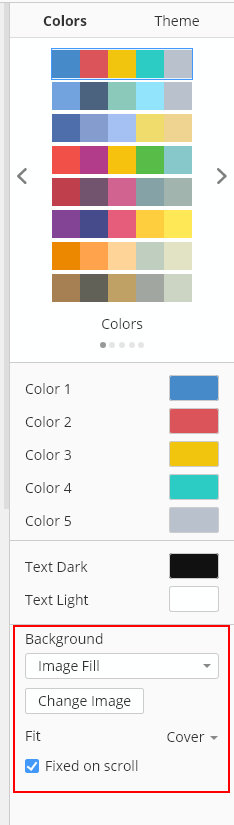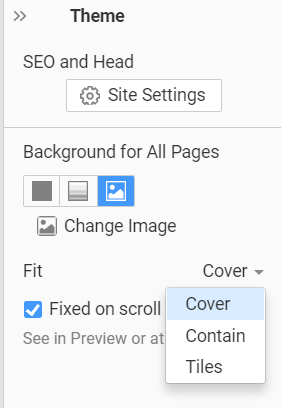After the last update I thought I could not set a background image, but I found that it is still possible, only then it is not possible to set a background for a block on top of that.
But, I searched how to set a theme-background-image and that I cannot find in the change options for colors etc.
How can I do that?