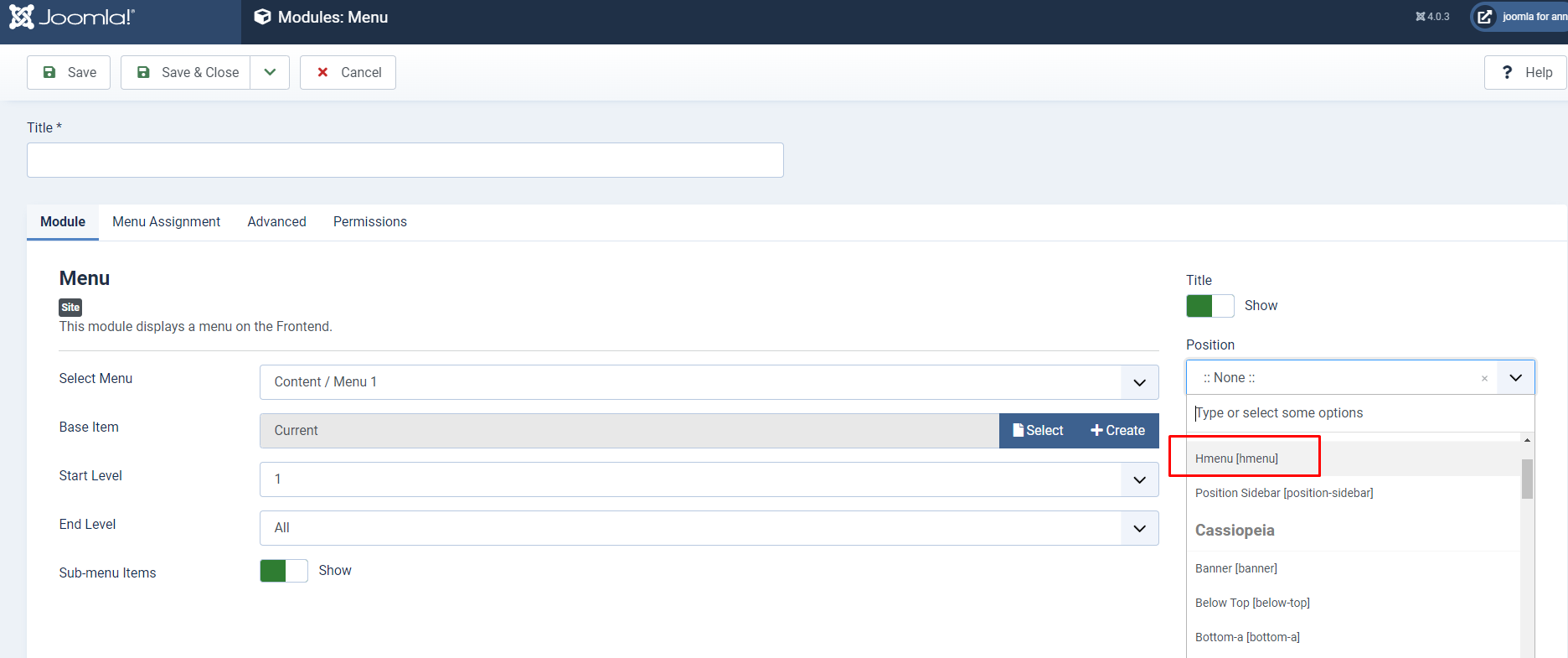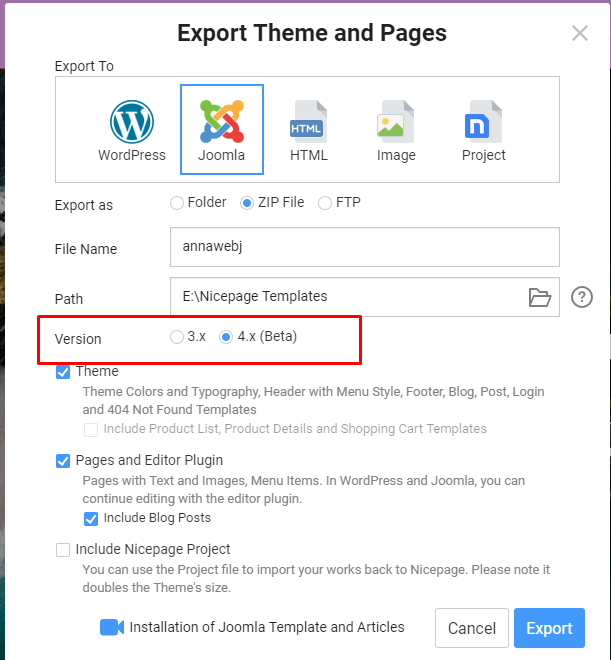I have added the nicepage plugin for joomla, created a theme then exported it (yes ticked all boxes for content, menus etc) and used joomla to import as template. It is not a big site, only one page in fact. Unfortunately the content does not show on the live site. It is however there, if I go to the article I can see the full page and I can preview it, I just cant work out how to get it to show on the website. What have I forgot to do? Thanks