How do I get the wordpress blog feed to display full text?
Hi,
Usually that behavior is controlled by your CMS. So you need to set the blog properties within the CMS, Nicepage theme will only output the content that you have created. Let me know what CMS you are using.
...................................................
Sincerely,
Hella
Nicepage Support Team
Please subscribe to our YouTube channel: http://youtube.com/nicepage?sub_confirmation=1
Follow us on Facebook: http://facebook.com/nicepageapp
(As mentioned in the title of the post) I'm using wordpress. The setting is done for full text and not snippets, however it's only showing snippets. Switching to another them they show up as full text.
Neil
Hi,
Please go to the Appearance >> Theme Options and uncheck the auto excepts option, that should avoid cutting the posts.
...................................................
Sincerely,
Hella
Nicepage Support Team
Please subscribe to our YouTube channel: http://youtube.com/nicepage?sub_confirmation=1
Follow us on Facebook: http://facebook.com/nicepageapp
Great - thanks, that's the first issue solved. How do we include images that were in the post as well?
Neil
Hi,
Do you mean that the blog page does not show images from the post? Probably the allowed tags do not include the img tag. Check that as well under the Appearance >> Theme Options >> Excerpts.
...................................................
Sincerely,
Hella
Nicepage Support Team
Please subscribe to our YouTube channel: http://youtube.com/nicepage?sub_confirmation=1
Follow us on Facebook: http://facebook.com/nicepageapp
Hi Neil,
Geat, nice to hear that all is fine now. Feel free to contact us on any other occasion.
...................................................
Sincerely,
Hella
Nicepage Support Team
Please subscribe to our YouTube channel: http://youtube.com/nicepage?sub_confirmation=1
Follow us on Facebook: http://facebook.com/nicepageapp
I have the same problem . but cannot locate
Appearance >> Theme Options and uncheck the auto excepts option
under appearance in wordpress
Hi Eric,
It was an old version of WordPress, now you can find it in Appearance >> Customize >> Excerpt
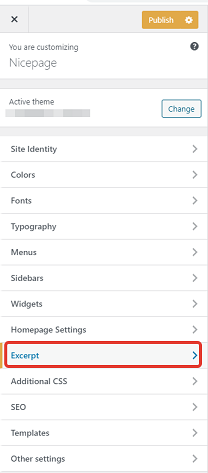
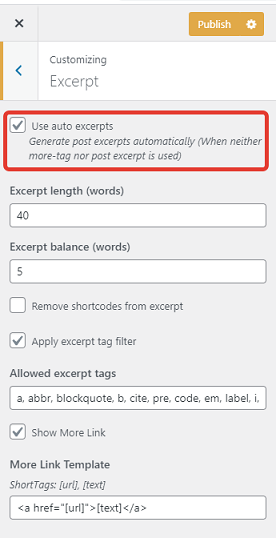
...................................................
Sincerely,
Ahmad M.
Nicepage Support Team
Please subscribe to our YouTube channel: http://youtube.com/nicepage?sub_confirmation=1.
Follow us on Facebook: http://facebook.com/nicepageapp.
Follow-up question(s): changing the number of words in the excerpt length field or turning off auto-excerpt does not appear to have any impact on the excerpts appearing in the blog post template. That always appears to be around 25 words with no option to change.
(a) Is that correct?
(b) If it is, is there any other option to have a page showing a selection of posts where the excerpt length can be increased somewhat?
(c) Is there any option to have 'read more' just expand to show the whole post within the blog post template rather than opening another page as long as the word count is below a certain threshold?
Thanks for your help.
Christian,
We have created a separate topic to answer your questions.
...................................................
Sincerely,
Alan R.
Nicepage Support Team
Please subscribe to our YouTube channel: http://youtube.com/nicepage?sub_confirmation=1
Follow us on Facebook: http://facebook.com/nicepageapp
Hi Alan, please can you link to the new topic as I'm unable to find it via search, and the issues raised by Christian are affecting our site currently.
Hi,
I assume that this topic was created regarding the previous questions:
https://nicepage.com/questions/333998/post-excerpt
...................................................
Sincerely,
Hella
Nicepage Support Team
Please subscribe to our YouTube channel: http://youtube.com/nicepage?sub_confirmation=1
Follow us on Facebook: http://facebook.com/nicepageapp
