Is it possible to display menu items in two lines?
Hi Kiriakos,
Unfortunately there is no such possibility.
...................................................
Sincerely,
Hella
Nicepage Support Team
Please subscribe to our YouTube channel: http://youtube.com/nicepage?sub_confirmation=1
Follow us on Facebook: http://facebook.com/nicepageapp
This is REAL bad. What an earth are we supposed to do with menu items more than can fit to one line. Mobile menu on laptop not really nice. Is that only chance.
Hi,
The wrapping of the long menu items is available in the mobile menu mode only. The suggestion to wrap menu items is added to our wishlist.
...................................................
Sincerely,
Hella
Nicepage Support Team
Please subscribe to our YouTube channel: http://youtube.com/nicepage?sub_confirmation=1
Follow us on Facebook: http://facebook.com/nicepageapp
Any update on when this will be fixed. It is very important to have fixed asap.
Any workaround until then. I have already tested font size reduction, removed spaces between items.
Hi,
We haven't worked on this feature. You can try to use some custom CSS code to wrap the menu items.
...................................................
Sincerely,
Hella
Nicepage Support Team
Please subscribe to our YouTube channel: http://youtube.com/nicepage?sub_confirmation=1
Follow us on Facebook: http://facebook.com/nicepageapp
Hello! I see this was written 3 years ago now. Is there a way to get two lines on the main menu today? I really would like that instead of making two menus which makes two menu hamburger buttons (which looks tacky) on phone. It looks fine on computer with a wide menu but not on phone.
So far I have not managed to get one menu to work on two lines, I use the Business version if it makes any difference?
Thank you!
Regards,
Nova
Nove,
You can add 2 menus. Please create a separate private case with the details and project.
...................................................
Sincerely,
Alan R.
Nicepage Support Team
Please subscribe to our YouTube channel: http://youtube.com/nicepage?sub_confirmation=1.
Follow us on Facebook: http://facebook.com/nicepageapp.
The problem with two menus is that they end up as two hamburger menus while on phone, that looks tacky, as I said in my previous post. That's why I wanted to know if there was a way to make a linebreak in ONE menu (for computer) so there's only one hamburger menu on phone.
Two menus works on computer, but looks crappy on phone since the hamburger menu doubles, there should be only one hamburger menu button on phone which doesn't work if I make two different menus for computer view. :\
Not sure what you mean with creating a separate private case with details? Or do you mean submitting a ticket for help with menu? (sorry if I misunderstand, English isn't my native language).
Regards,
Nova
Hello oreias,
You can create a private ticket here, by choosing "Is Private".
https://nicepage.com/Forum/Topic/Create?private=1
If you have a project file that you wish to add 2 menus to but can't, you can attach the project file so we can check it out.
...................................................
Sincerely,
Lilioneta
Nicepage Support Team
Please subscribe to our YouTube channel: http://youtube.com/nicepage?sub_confirmation=1
Follow us on Facebook: http://facebook.com/nicepageapp
I only want one menu with a linebreak so the menu is on two lines on computer and one hamburger button on phone view, I don't want two menus, that's the issue here I guess? The lack of automatic (or user chosen) linebreak in the menu length.
Hello oreias,
If you add two menus, both of them will be displayed as hamburger icons when shown on smartphones:
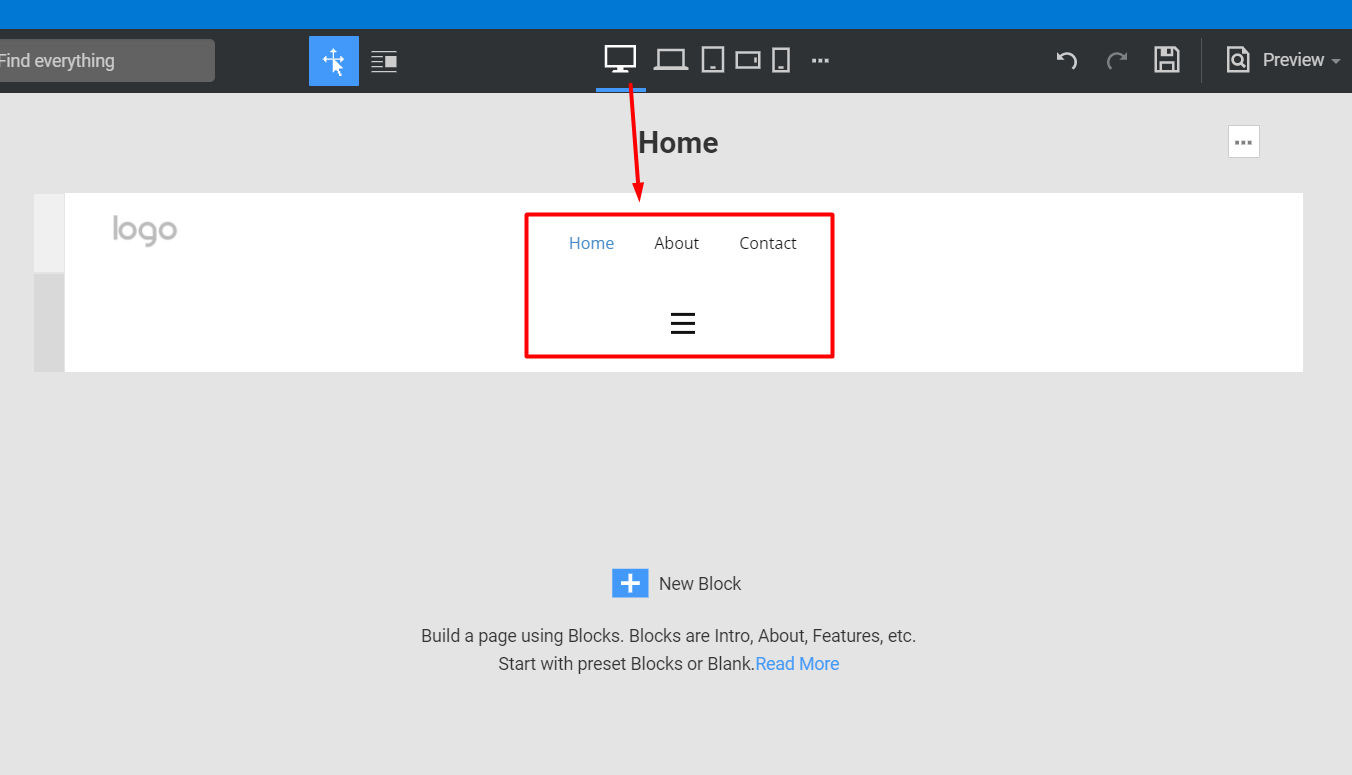
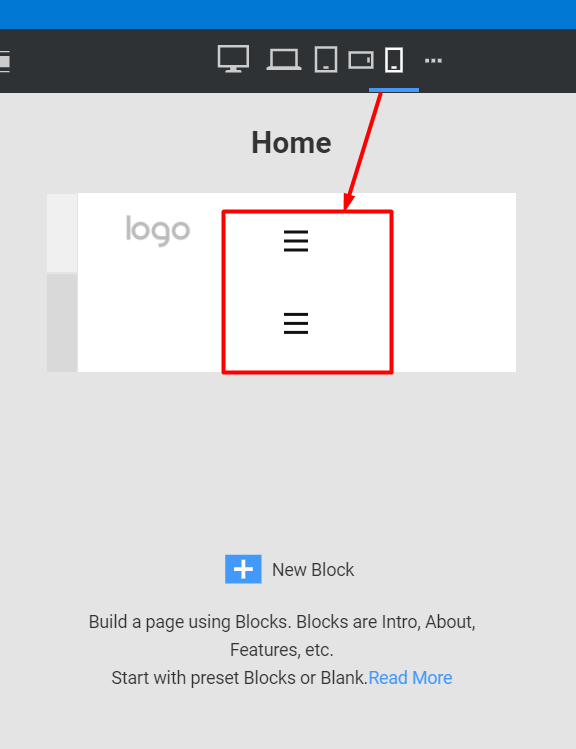
...................................................
Sincerely,
Lilioneta
Nicepage Support Team
Please subscribe to our YouTube channel: http://youtube.com/nicepage?sub_confirmation=1
Follow us on Facebook: http://facebook.com/nicepageapp
Exactly! And I only want one hamburgerbutton for all of it! Hence wanting to know if it's possible to make a linebreak for ONE menu while the menu is viewed on computer to make two lines on computer and one hamburgerbutton on smartphone, instead of two menus as hamburgerbuttons. It looks tacky in my taste to have two menus when one is looking good enough.
A hamburger button you can have a lot of menu items, but that means you go off the side on computer. They don't align and end up not showing on computer view and gets cut off instead of line breaking.
oreias,
Unfortunately, such functionality is not available. But it is on our wish list.
Please let us know if you have any further questions.
...................................................
Sincerely,
Olivia
Nicepage Support Team
Please subscribe to our YouTube channel: http://youtube.com/nicepage?sub_confirmation=1
Follow us on Facebook: http://facebook.com/nicepageapp
Is this still on the wish list? I have the same issue and just wondering if a solution has been implemented.
Thanks,
Cheryl
oreias,
Unfortunately, such functionality is not available. But it is on our wish list.
Please let us know if you have any further questions....................................................
Sincerely,
Olivia
Nicepage Support TeamPlease subscribe to our YouTube channel: http://youtube.com/nicepage?sub_confirmation=1
Follow us on Facebook: http://facebook.com/nicepageapp
Hello,
Nicepage does not support a two-lined menu, unfortunately.
...................................................
Sincerely,
Olivia
Nicepage Support Team
Please subscribe to our YouTube channel: http://youtube.com/nicepage?sub_confirmation=1
Follow us on Facebook: http://facebook.com/nicepageapp
Hi.
I've just separate rows with a <br> like: "Áreas de </br> especialización"
It display ok, as far as now.
BUT if you open menu dialog these <br> are gone, you'll have yo do it again,
Hope it helps
Aureliop2
Hello,
Thank you for your comments. The request which is in our wishlist is about two-line menu items, not the two line text for each menu item.
...................................................
Sincerely,
Anna.
Nicepage Support Team
Please subscribe to our YouTube channel: http://youtube.com/nicepage?sub_confirmation=1
Follow us on Facebook: http://facebook.com/nicepageapp

