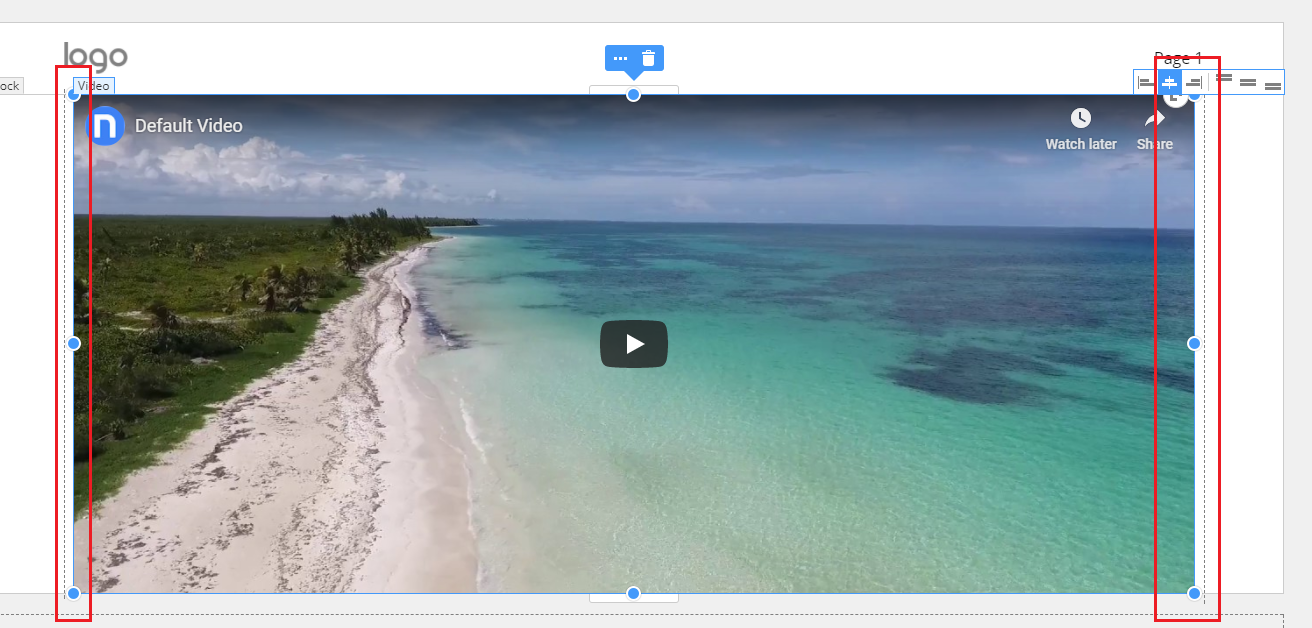Hi,
When I add a youtube video to my page and I check the checkbox for showing video info and display controls it doesn't work.
So if I don't start my vids automatically they don't start ever because of missing the controls.
How can I change this?

Hi,
When I add a youtube video to my page and I check the checkbox for showing video info and display controls it doesn't work.
So if I don't start my vids automatically they don't start ever because of missing the controls.
How can I change this?
Bob,
Please send us the screenshots, and the project.
Thank you!
...................................................
Sincerely,
Nicepage Support Team
Please subscribe to our YouTube channel: http://youtube.com/nicepage?sub_confirmation=1
Follow us on Facebook: http://facebook.com/nicepageapp
Hi,
Attached the project (in a zip file)
And screenshots
You can see the project on:
www.cryptography.nl
In this case it is the home-page vid.
Thanks.
Bob,
The attached is not a Nicepage Project. For now, please try to make the video control a bit smaller than the Sheet (marked in dash lines)
Thank you!
...................................................
Sincerely,
Nicepage Support Team
Please subscribe to our YouTube channel: http://youtube.com/nicepage?sub_confirmation=1
Follow us on Facebook: http://facebook.com/nicepageapp
I found the problem myself. You need to leave some padding space left and right of the video otherwise, you won't get the video panel when you click on the video from which you can change the video settings.
Bernd
Hi,
Nice to hear that everything is fine now. Feel free to contact us on any occasion.
...................................................
Sincerely,
Hella
Nicepage Support Team
Please subscribe to our YouTube channel: http://youtube.com/nicepage?sub_confirmation=1
Follow us on Facebook: http://facebook.com/nicepageapp
Hi Hella,
I was going to ask the same question hence I am writing here. Why do we need to leave some padding? When video covers the whole grid we are loosing the control over the video and not able to add poster as well? I assume this is a bug you are working on. Am I right? When can we expect a solution about this?
Leaving some gaps creating problems for alignment when you have not a block with single grid but multiple grids. Whatever you do gap needs to be there which creates alignment problem.
Thanks.
Sinan
Hi Sinan,
When video covers the whole grid we are loosing the control over the video and not able to add poster as well?
When the video covers the entire container it is converted to video background. Video background does not have control panel and poster. This is behavior by default.
...................................................
Sincerely,
Olivia
Nicepage Support Team
Please subscribe to our YouTube channel: http://youtube.com/nicepage?sub_confirmation=1
Follow us on Facebook: http://facebook.com/nicepageapp