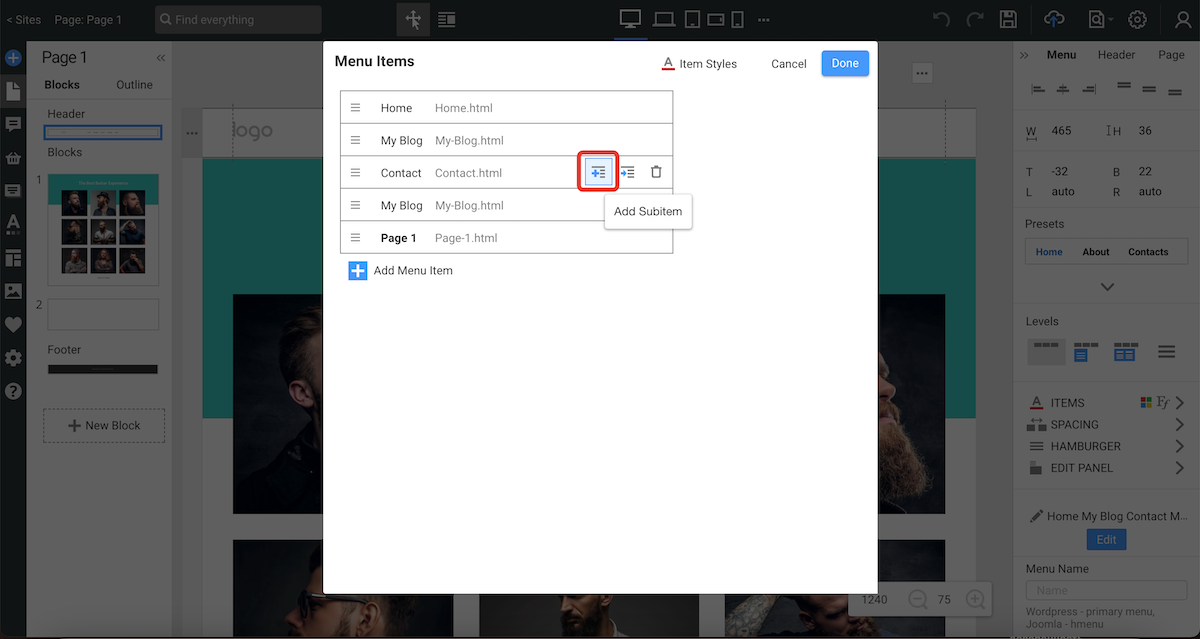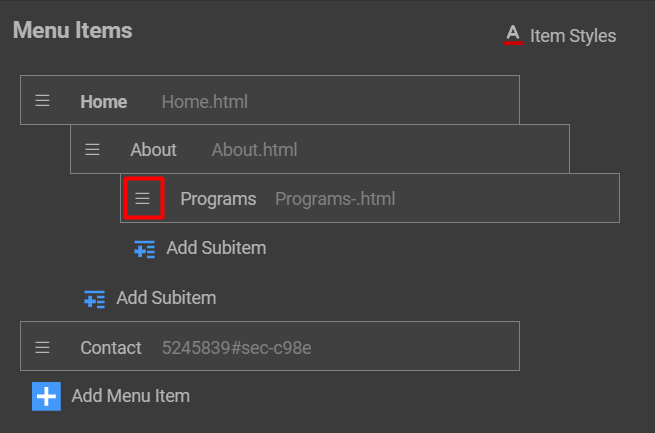On the pages window (windows version), it appears that you cannot make a page a subpage of another page.
This should be a basic feature in the application.
And you cannot drag and drop a page to make it a subpage.
Last edited 29 July 2023 by bertieb