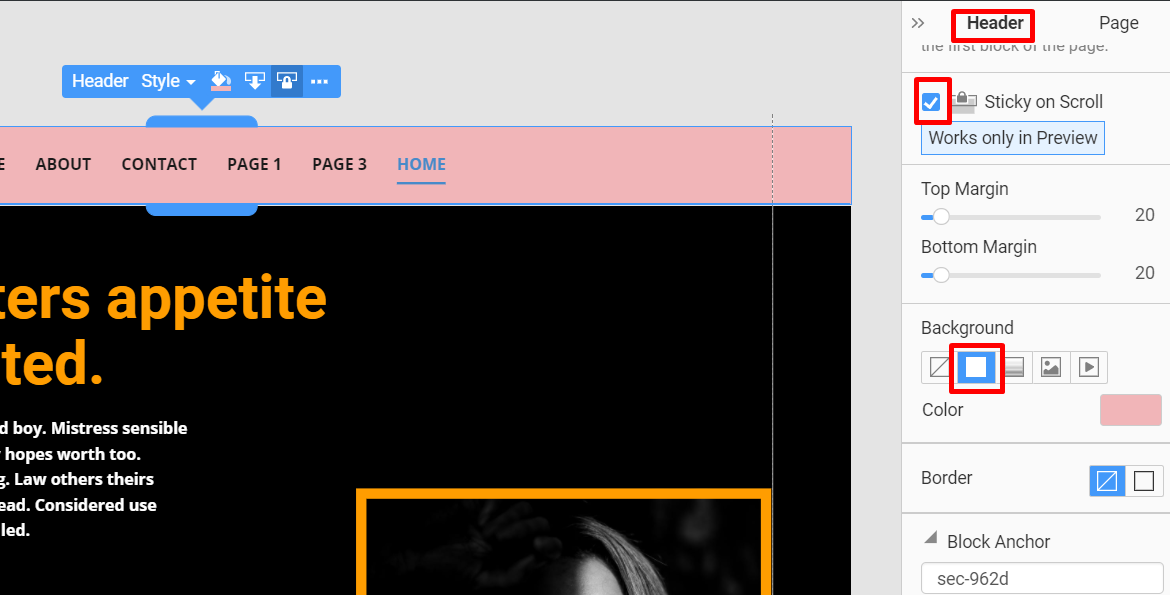The sticky menu option is important (to keep choices available no matter where within the scrollable area you are). However, when the website begins to scroll up, it seems to be displayed under the menu layer, and if the colour of the content is similar to the colour of the menu item font, the menu sort of disappears. Is there a way to specify that the sticky area has a SOLID background, so that the scrollable content will not obscure the menu as the user scrolls down the page? I'm referring to the SECTION having a solid background, not the menu items themselves.
The sticky menu option is important (to keep choices available no matter where within the scrollable area you are). However, when the website begins to scroll up, it seems to be displayed under the menu layer, and if the colour of the content is similar to the colour of the menu item font, the menu sort of disappears. Is there a way to specify that the sticky area has a SOLID background, so that the scrollable content will not obscure the menu as the user scrolls down the page? I'm referring to the SECTION having a solid background, not the menu items themselves.