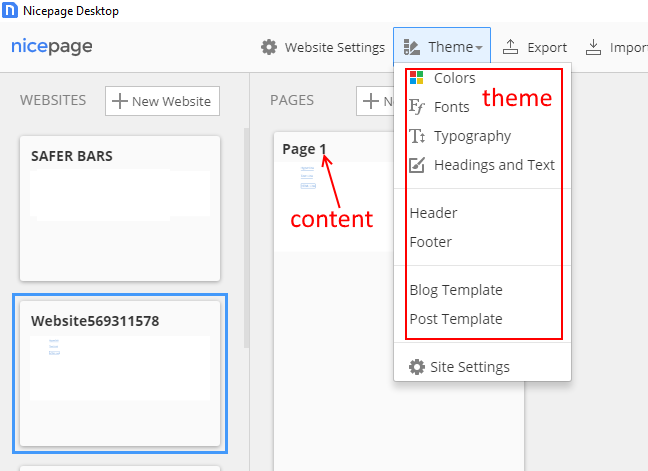Hi, I'm considering buying Nicepage. I am a user who used Artisteer successfully, in a simple way managing to draw the template in a schematic way, succeeding in doing what I set for myself.
I'm skeptical about using Nicepage, I can't figure out how to draw my template for joomla! as it was done with artisteer. Does this still exist? I don't want to insert content with nicepage, but I would like to use Joomla! tools, so creating positions with the names I want, is it still possible?