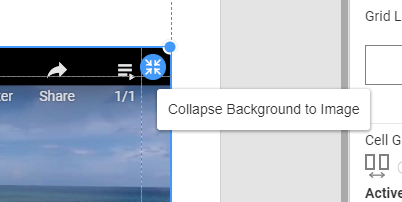Support Team
posted this
27 June 2025
Hello Doug Gregan
I'm here trying to pick up this issue. If you can select VIDEO as an option in the Gallery, then there should be controls for the video.
Having every video autoplay is not really helpful.
Is this something I can change or do I have to use the aforementioned workaround?
Unfortunately, at the moment, when using the "Image Gallery" element with videos in Nicepage, there are no controls provided for autoplay, mute, or video controls on the right panel.
That’s why the workaround, using a Grid and inserting individual Video elements, is the best way to get full control (autoplay off, mute, controls on/off, etc.).
So, yes, for now, you have to use the workaround if you want to control how the videos behave.
Hopefully, future updates will add video settings to the Gallery component as well.
...................................................
Sincerely,
George.
Nicepage Support Team
Please subscribe to our YouTube channel: http://youtube.com/nicepage?sub_confirmation=1
Follow us on Facebook: http://facebook.com/nicepageapp