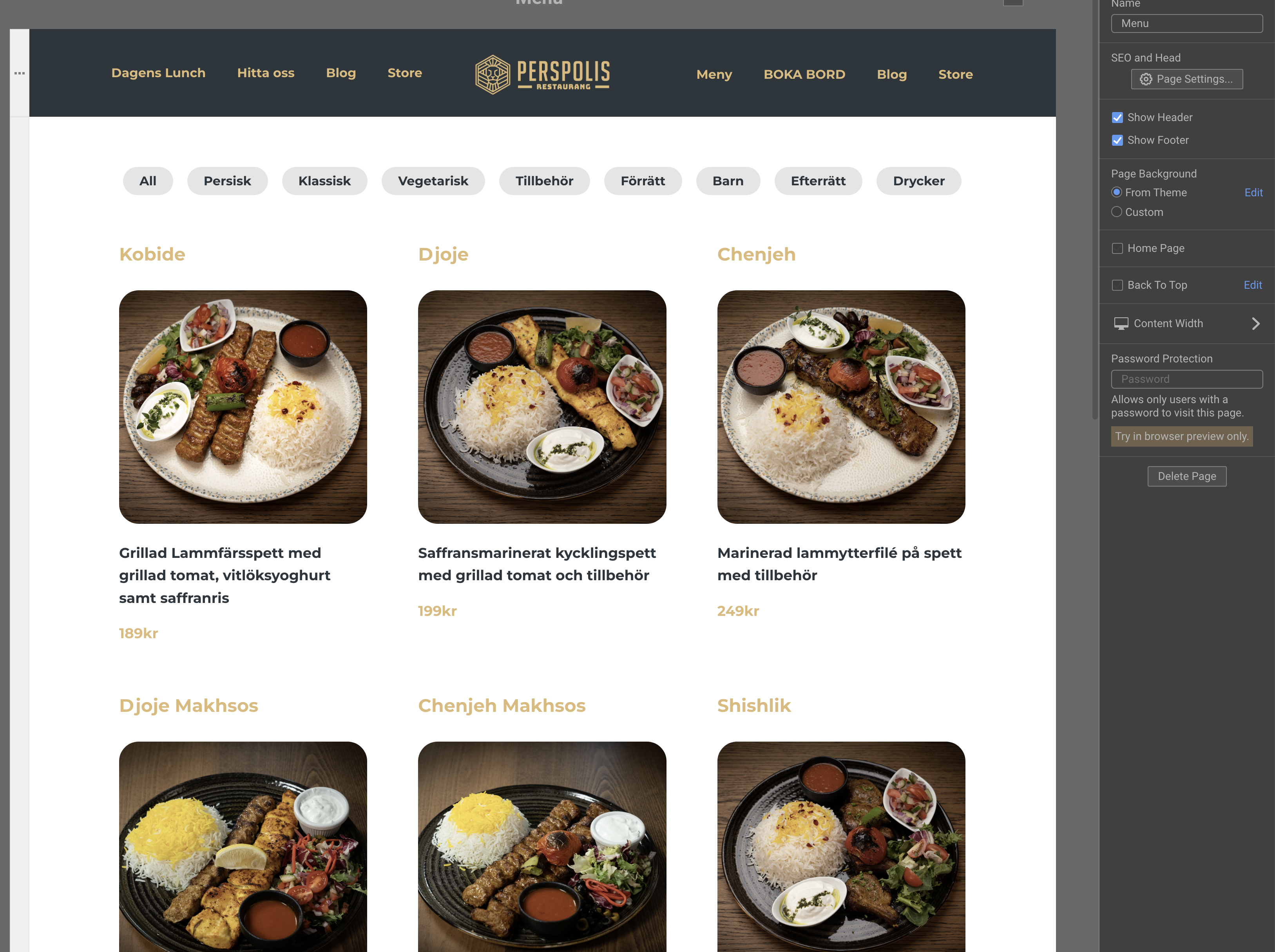Support Team
posted this
05 May 2023
Hello Samantha,
We are constantly improving HTML blog functionality but it is initially limited compared to blog options with CMS. You can add a blog page to your HTML site in Nicepage that would output your posts, but unfortunately to filter category is available. You can assign your post to be linked to a menu item, if you have issues with that, let us know.
You can use Nicepage to create HTML sites only, or use Nicepage plugin for CMS to create themes and templates and edit content directly with CMS.
HTML is a markup language that is used to create static web pages. A blog created using HTML only would be limited in functionality because HTML does not provide the dynamic functionality required for a blog to function properly.
Here are a few reasons why an HTML blog is limited in functionality when compared to a CMS blog:
1. No database integration: An HTML blog does not integrate with a database, which means that all of the blog content must be hardcoded into the HTML files. This makes it difficult to manage large amounts of content, as each individual page must be updated manually.
2. No user management: HTML blogs do not have any user management functionality. This means that it is not possible to have multiple users contribute to the blog, and there is no way to restrict access to certain areas of the blog.
3. No content management: HTML blogs do not have any content management functionality. This means that it is not possible to easily manage blog posts, categories, tags, or other elements of the blog.
4. No SEO functionality: HTML blogs do not have built-in SEO functionality. This means that it is not possible to optimize the blog for search engines, which can limit its visibility and reach. If you add metadata in Page Settings of Blog Template, it will be exported for the blog page only. Posts do not have their own metadata. In keywords and title is the title of the post. In the same way, both posts and blog pages take common meta from Site Settings.
...................................................
Sincerely,
Anna.
Nicepage Support Team
Please subscribe to our YouTube channel: http://youtube.com/nicepage?sub_confirmation=1
Follow us on Facebook: http://facebook.com/nicepageapp
Last edited 05 May 2023 by Support Team