Why does Nicepage not include my chosen images in my export Wordpress theme?
Rob,
Please make sure to export and import the content.
Thank you!
...................................................
Sincerely,
Nicepage Support Team
Please subscribe to our YouTube channel: http://youtube.com/nicepage?sub_confirmation=1
Follow us on Facebook: http://facebook.com/nicepageapp
I think I didn't explained what I want : Like in Artisteer, I would like to make a theme and just export it as a theme to import it into Wordpress.
I want a template with header image, footer image, background image and some icons. No content, because I make the content within Wordpress itself.
Thereby I would like to choose one of available sample theme's as startpoint.
Maybe I should first watch some video's first, but I thought it would be just as easy as Artisteer. If it is more difficult, I think I would rather use Artisteer instead of Nicepage and leave Nivepage behind!
Hi Rob,
Nicepage Desktop theme includes Blog and Post Templates, Header and Footer, and Colors and Typography settings:
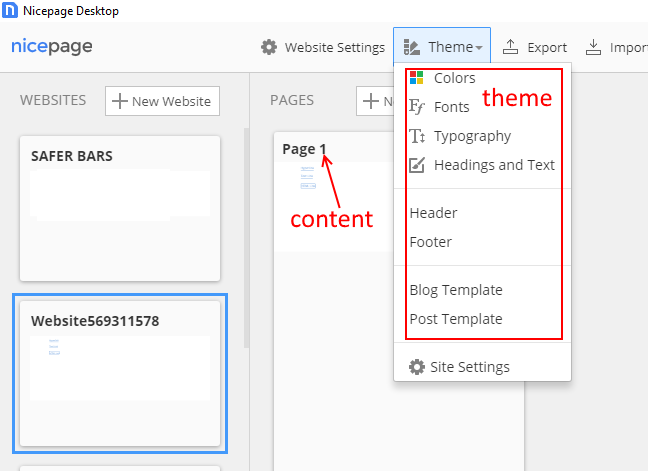
Nicepage page and everything between Header and Footer on this page is content.
In the export dialog simply select "Theme" option only.
Please let us know if you have any further questions.
...................................................
Sincerely,
Olivia
Nicepage Support Team
Please subscribe to our YouTube channel: http://youtube.com/nicepage?sub_confirmation=1
Follow us on Facebook: http://facebook.com/nicepageapp
