Strikethrough Text?
Hi Chris,
Unfortunately, we don't have such option, but you can do it with HTML control anywhere (Add -> HTML). On the right panel you can add HTML/CSS/Text (field "Code", option "CSS class")
...................................................
Sincerely,
Susanna I.
Nicepage Support Team
Please subscribe to our YouTube channel: http://youtube.com/nicepage?sub_confirmation=1
Follow us on Facebook: http://facebook.com/nicepageapp
Last edited 07 June 2019 by Support Team
I think is time we get this. It's already available in the products category when old price is shown strikethrough. Can we please get this?
Gus
Hi,
This option is still in our wishlist. It's not so popular among users so far.
...................................................
Sincerely,
Hella
Nicepage Support Team
Please subscribe to our YouTube channel: http://youtube.com/nicepage?sub_confirmation=1
Follow us on Facebook: http://facebook.com/nicepageapp
Please add this feature. This will definitely be popular as this is the easiest and most obvious way to show discount, promos etc.
Com on Guys! This feature is Basic. It's not a Popularity question. It should not have this option since Launching the software :D
It also easy to implement so this require little effort.
Last edited 06 February 2021 by peterhupuczi
What's going on here?
Stroked Text or Prices are basics in such editors respectively, you need it on every website out there.
Any news how we do this in nicepage?
Hi,
Unfortunately no news regarding this request.
...................................................
Sincerely,
Olivia
Nicepage Support Team
Please subscribe to our YouTube channel: http://youtube.com/nicepage?sub_confirmation=1
Follow us on Facebook: http://facebook.com/nicepageapp
Hello Bojan,
Nicepage software has already support for HTML/CSS/Text so you have the tool to style your HTML pages with our application.
Please follow the link to see the example of the solution that you can implement already now - https://codepen.io/schoberg/pen/PoPVaob
This is how this code is visible with the project
And with the preview -
Please follow our news and updates, Nicepage team always tries to fulfill the wishes of our valued users.
...................................................
Sincerely,
Anna T
Nicepage Support Team
Please subscribe to our YouTube channel: http://youtube.com/nicepage?sub_confirmation=1
Follow us on Facebook: http://facebook.com/nicepageapp
Last edited 08 January 2024 by Support Team
Come on nicepage, this is a very basic feature indeed, and it really needs to be added, as mentioned by everyone here.
I can add HTML, but it gets complicated when HTML gets added to all parts of a block at once..
I have a pricing plan table, and would like to add 3 different prices with strikethroughs under each. If I use the HTML code, I can only use one price strikethrough as it gets added to all 3 sections at once.
Can you please help me get 3 different prices there?
Hi,
I assume that you are using the Grid Repeater ad ou need to use a simple Grid control to have different elements in each column.
...................................................
Sincerely,
Hella
Nicepage Support Team
Please subscribe to our YouTube channel: http://youtube.com/nicepage?sub_confirmation=1
Follow us on Facebook: http://facebook.com/nicepageapp
So I only came across Nicepage earlier this week and thought it was awesome. I wanted to strikethrough a few words in some of my tab titles, but it appears to be an all or nothing situation.
I hope that I'm just missing something obvious here, because taking into account how long ago this topic was created and the fact that a sentence/word can be formatted both better and easier in Microsoft Word but not Nicepage.
The Bold and Italic can be applied as desired:
But Size and Colour affect the whole element:
Surely there should be some consistency with this?
Last edited 08 January 2024 by Support Team
Hiren,
Please find this property in the Panel to the right.
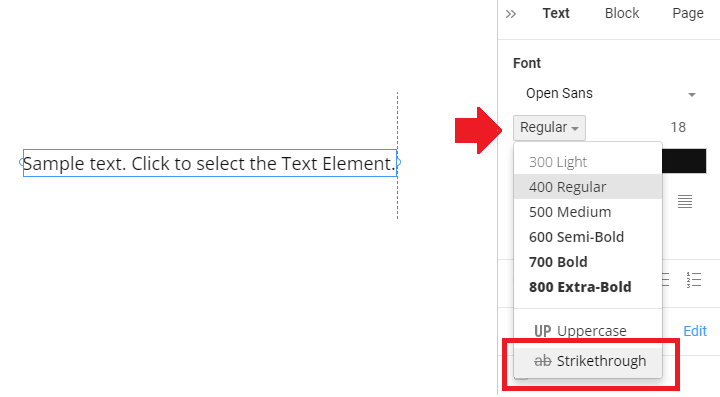
...................................................
Sincerely,
Alan R.
Nicepage Support Team
Please subscribe to our YouTube channel: http://youtube.com/nicepage?sub_confirmation=1
Follow us on Facebook: http://facebook.com/nicepageapp

