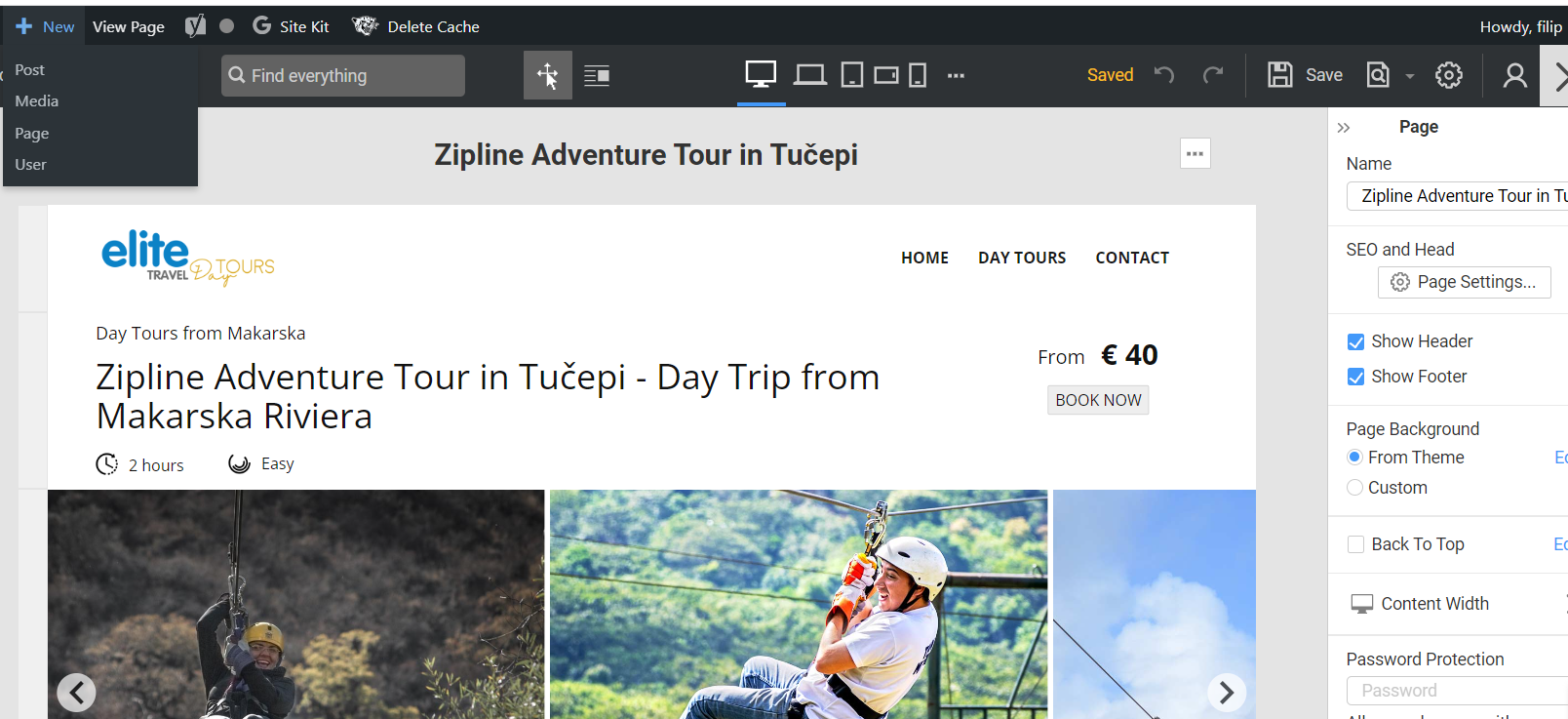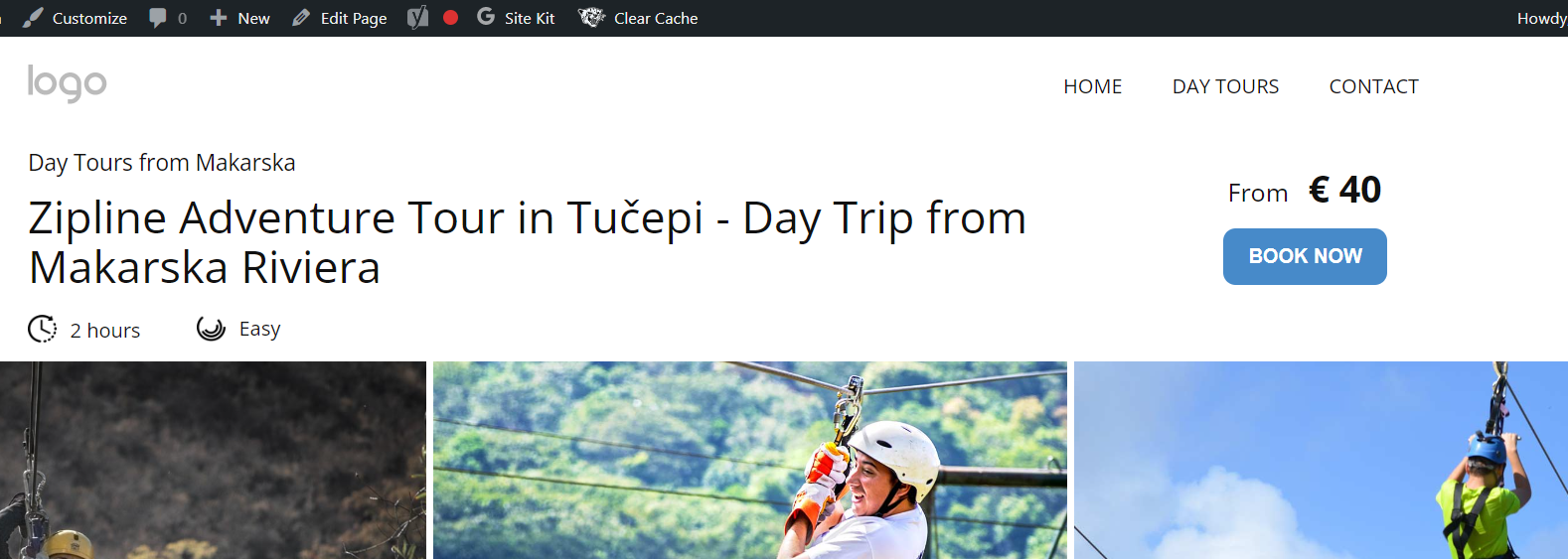I fixed this yesterday by updating the Nicepage plugin, but I see it reappearing.
I saw others also suffer from this. I commented at 1 that I have the same problem.

I fixed this yesterday by updating the Nicepage plugin, but I see it reappearing.
I saw others also suffer from this. I commented at 1 that I have the same problem.
Update: I think the problem varies. When I give a refresh, I see that the menu works again, and then again it doesn't.
Hi Michiel,
Could you please also resave some of your pages in the Nicepage plug-in on your site and let us know if that helps.
...................................................
Sincerely,
Hella
Nicepage Support Team
Please subscribe to our YouTube channel: http://youtube.com/nicepage?sub_confirmation=1
Follow us on Facebook: http://facebook.com/nicepageapp
this is how it looks to me in the backoffice
and after I save and open it in user mode it looks like this:
Hi,
Please create a separate private topic and provide access to your site backend so we could check the settings. Also make sure that the page is using Nicepage header and footer option and try to clear your site cache.
...................................................
Sincerely,
Hella
Nicepage Support Team
Please subscribe to our YouTube channel: http://youtube.com/nicepage?sub_confirmation=1
Follow us on Facebook: http://facebook.com/nicepageapp
I cleared the cache, still the same. When I turn off the show header option on that new page, it still shows me that provisional menu without a logo. I'll send you the web access information in a private message so you can see what's wrong.