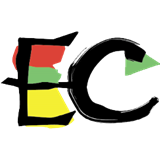Hi,
I'm doing a website to be published in China. So Google fonts is not an option. I'm using custom fonts with @font-face, but exported theme still has link to Google Fonts.
Is it possible to disable Google fonts for a project? Or remove the link?
Maybe a possibility to select use Google fonts or not. Then only standard fonts (or custom) would be available?
Best regards,
Janne
P.S. Can you also add using custom fonts to wishlist?