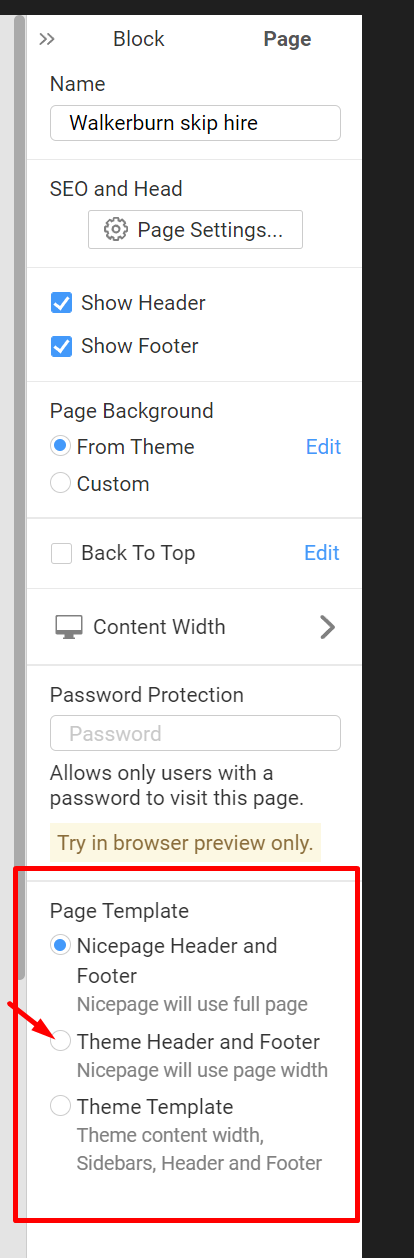Is there a way I can make the header the same with the website and when I click the blog page? It's not showing the same header layout when I click the blog link. Is there a way to fix it? Big thanks!

Is there a way I can make the header the same with the website and when I click the blog page? It's not showing the same header layout when I click the blog link. Is there a way to fix it? Big thanks!
Hello,
The blog page is using your default site's theme header and footer.
You are using the WordPress theme as active in your site and created pages with the Nicepage plugin that have other theme settings as header and footer.
You can change the template configuration for your Nicepage pages to the Theme header and footer, open the page with the editor and check page options, and save and publish changes, like this:
You can use a desktop application and build the same theme as your current plugin pages have, export and upload it into WordPress admin, and set it as active therefore your native posts pages and blog page will have the same theme header and footer.
Here is a step-by-step instruction for this - https://nicepage.com/doc/67768/export-and-update-wp-theme-from-app
...................................................
Sincerely,
Anna T
Nicepage Support Team
Please subscribe to our YouTube channel: http://youtube.com/nicepage?sub_confirmation=1
Follow us on Facebook: http://facebook.com/nicepageapp
Hi there.. I have used this.. uploaded new theme and yes the blog header and footer was there.. however it corrupted my sing in / sing up shortcode. Sing in is fine but sing up is messed up. Any ideas how to fix it?
Hello Michal,
Please create a new private topic regarding your question.
We would need your latest theme exported as a project and your admin access to check the issue.
...................................................
Sincerely,
Anna.
Nicepage Support Team
Please subscribe to our YouTube channel: http://youtube.com/nicepage?sub_confirmation=1
Follow us on Facebook: http://facebook.com/nicepageapp