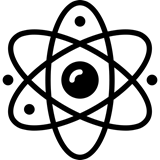How to remove "read more" by default ?
Hi,
This is the option of WordPress and you cannot disable it in Nicepage.
...................................................
Sincerely,
Hella
Nicepage Support Team
Please subscribe to our YouTube channel: http://youtube.com/nicepage?sub_confirmation=1
Follow us on Facebook: http://facebook.com/nicepageapp
Sure, but is there a way to make it deselected by default when I install new Nicepage theme?
Hi,
No, we cannot control this part. You can remove the Read More button from the blog template so it won't be in the design.
...................................................
Sincerely,
Hella
Nicepage Support Team
Please subscribe to our YouTube channel: http://youtube.com/nicepage?sub_confirmation=1
Follow us on Facebook: http://facebook.com/nicepageapp
Yeah actually the button is there (we need it, it's styled as navy blue button) but it duplicates with this link unless I deselect that option from Customize:

Hi,
We cannot deselect this option in Customizer as this is a WP option.
...................................................
Sincerely,
Hella
Nicepage Support Team
Please subscribe to our YouTube channel: http://youtube.com/nicepage?sub_confirmation=1
Follow us on Facebook: http://facebook.com/nicepageapp
What.... come on...
I have maybe the same Problem and now 2x "Read more" in the Posts.
Also i must disable or configure the Excerpt.
So... i found this Options in "Customizer" - when i disable "Show More Link" works and the 2nd read more was disable.
But the Post/Blog Layout was broken and override the CSS from Design...
Many style options have changed completely when i use "Customizer"
Where can i change that without "Customizer" ?
The "read more" link must be removed (not the button that can be edited) as well as the excerpt settings, which are controlled by the template.
Since it messes everything up via the customizer, please give me a quick solution in which files and codes I need to change so that I can find it faster. Thanks
[update]
I don't know how, but after trying several times and revising the template... mainly because a lot was discarded...
the read more link seems to be gone at the moment.. but I still have to change the excerpt length and filter or generally deactivate the excerpts
Where can I change that please? Urgent !
I'd rather not touch the customizer anymore, it destroyed the whole thing and had to import a backup of the template/project again.
Please help for Solution
Thanks
Last edited 18 July 2023 by @ITS
Hello Admin PAN,
If it is very important to you, you can disable, disappear, or delete buttons by CSS code, for example, you can write, "display: none !important;"
You need to check by inspecting, what the class or id of this button is and then add CSS where you can add in WP CSS code.
...................................................
Sincerely,
George.
Nicepage Support Team
Please subscribe to our YouTube channel: http://youtube.com/nicepage?sub_confirmation=1
Follow us on Facebook: http://facebook.com/nicepageapp
Last edited 19 July 2023 by Support Team
Hello Alex,
Please create a new separate case, you maybe need to provide us, with credentials, projects, access and so more, the case maybe needs to check by developers also.
We will try our best to help you.
Thanks for using Nicepage!
...................................................
Sincerely,
George.
Nicepage Support Team
Please subscribe to our YouTube channel: http://youtube.com/nicepage?sub_confirmation=1
Follow us on Facebook: http://facebook.com/nicepageapp
ok the "read me" link is not disable..
again the same problem by longer text..
is a live page... it's not individual problem on this site.. your see many nicepage users have this problem.
ask your dev and give it here publicly please
[UPDATE]
i support me again self.. here for all
you need change the function.php
show more / read me remove (line 630):
set show_more_tag = false
if (is_string($new_excerpt)) {
$excerpt = $new_excerpt;
$show_more_tag = false;
$tag_disbalance = true; }
excerpt filters (line 613+614):
i remove this both lines
$allowed_tags = '<' . implode('><', $allowed_tags) . '>';
$excerpt = strip_tags($excerpt, $allowed_tags . '<style><script>');
excerpt length:
i cant find the original settings for 40 words - where is that ???
have now only the "auto excerpts" disable on line 574 to comment out the line
// $auto = isset($args['auto']) ? $args['auto'] : theme_get_option('excerpt_auto');
quick and dirt but it works.. (not for updates or backup this)
i am not a real developer but here was not quick solution support an the editor cant make it without problems
@Nicepage Developers
Please check this for better Workaround or the Options for the Themes was not remove Style Options (in Themler works in separat Settings without Customizer)
I search for the excerpt length when auto excerpt was enable (standard in customizer is 40)
But I can't find it unfortunately to edit the Word Length
also i try new code in function.php for set the excerpt_length but not works
i think nicepage use other variables for this... i see (excerpt_words) and not (excerpt_length) also i found token counts... to complicated..
with my changes cant use excerpts also not with wordpress.
i need a better solution to can configure the "word length" with excerpt.. i say again, i cant use customizer with nicepage layout, this override styles definitions
Last edited 19 July 2023 by @ITS
Hello Alex,
We have forwarded the case to our Developers Team, we will contact you as soon as we will get an answer from them.
Thanks for your understanding and patience!
...................................................
Sincerely,
George.
Nicepage Support Team
Please subscribe to our YouTube channel: http://youtube.com/nicepage?sub_confirmation=1
Follow us on Facebook: http://facebook.com/nicepageapp
Last edited 20 July 2023 by Support Team
Hello Admin, Alex,
Please create a separate private case and provide your site project and temporary access to the admin area and we will attach those to the dev case.
...................................................
Sincerely,
George.
Nicepage Support Team
Please subscribe to our YouTube channel: http://youtube.com/nicepage?sub_confirmation=1
Follow us on Facebook: http://facebook.com/nicepageapp
Last edited 21 July 2023 by Support Team