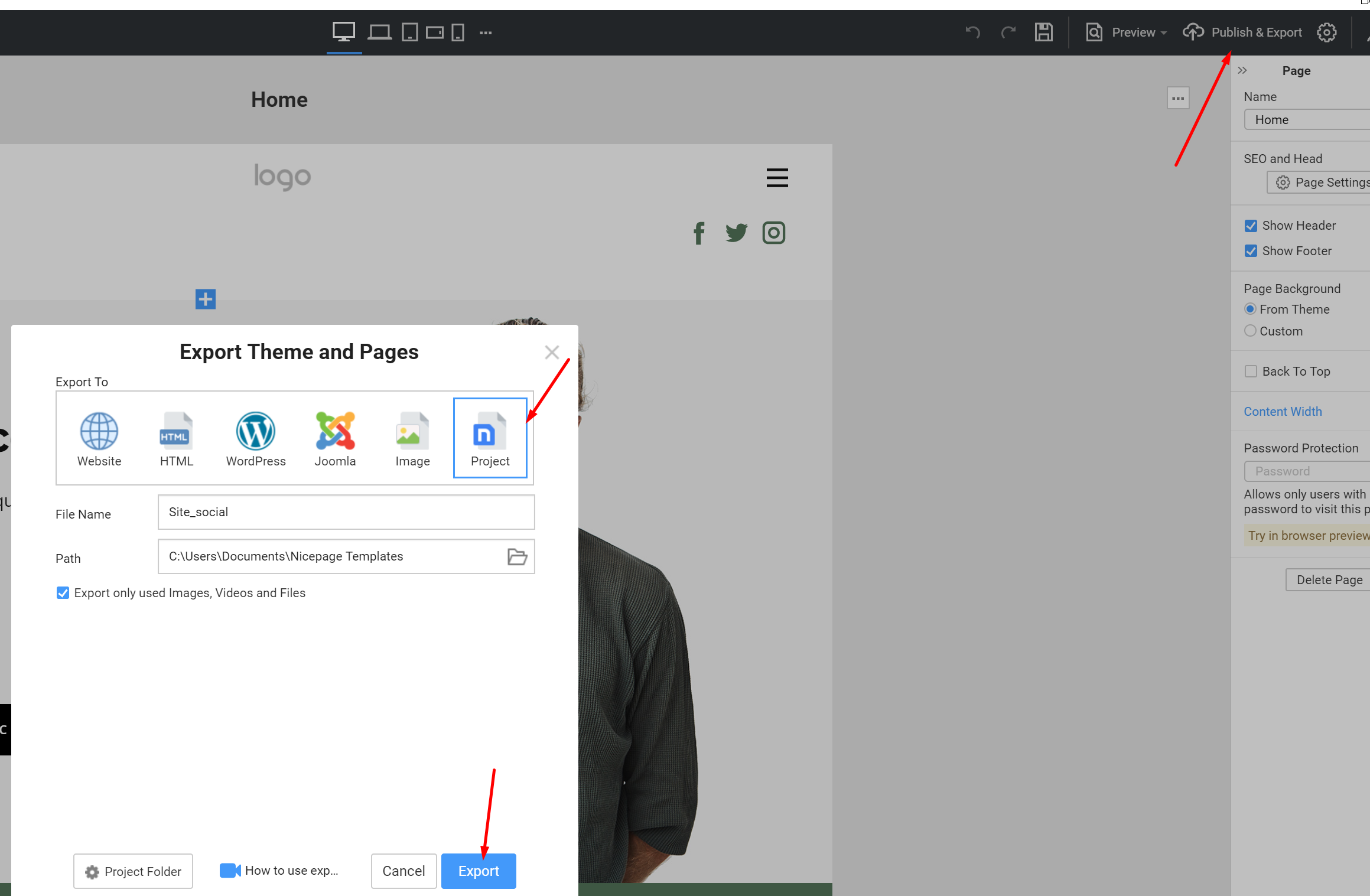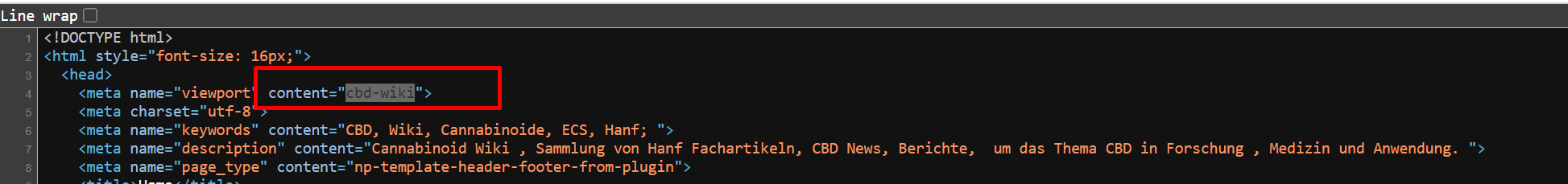Support Team
posted this
18 October 2022
Hello,
Do you mean the spacing around the first image on the home page or another image?
https://www.cbd-wiki.de/
In general, the element cannot be moved to a different container in responsive mode. The location of the element's HTML remains. The order of the elements inside the page HTML structure remails also. You can only control the spacing and other properties which affect the visual position, width, height, etc but not the position in the page structure.
If you faced any problem in one of the responsive modes you can switch to the corresponding mode and adjust the location of the problem elements.
On the other side, the "Reset Responsive" option applied to Block may solve most of the problems too. But it removes all responsive adjustments. We recommend that you copy the problem block and try this option.
...................................................
Sincerely,
Olivia
Nicepage Support Team
Please subscribe to our YouTube channel: http://youtube.com/nicepage?sub_confirmation=1
Follow us on Facebook: http://facebook.com/nicepageapp
Hello,
Do you mean the spacing around the first image on the home page or another image?
https://www.cbd-wiki.de/
In general, the element cannot be moved to a different container in responsive mode. The location of the element's HTML remains. The order of the elements inside the page HTML structure remails also. You can only control the spacing and other properties which affect the visual position, width, height, etc but not the position in the page structure.
If you faced any problem in one of the responsive modes you can switch to the corresponding mode and adjust the location of the problem elements.
On the other side, the "Reset Responsive" option applied to Block may solve most of the problems too. But it removes all responsive adjustments. We recommend that you copy the problem block and try this option.
...................................................
Sincerely,
Olivia
Nicepage Support Team
Please subscribe to our YouTube channel: http://youtube.com/nicepage?sub_confirmation=1
Follow us on Facebook: http://facebook.com/nicepageapp