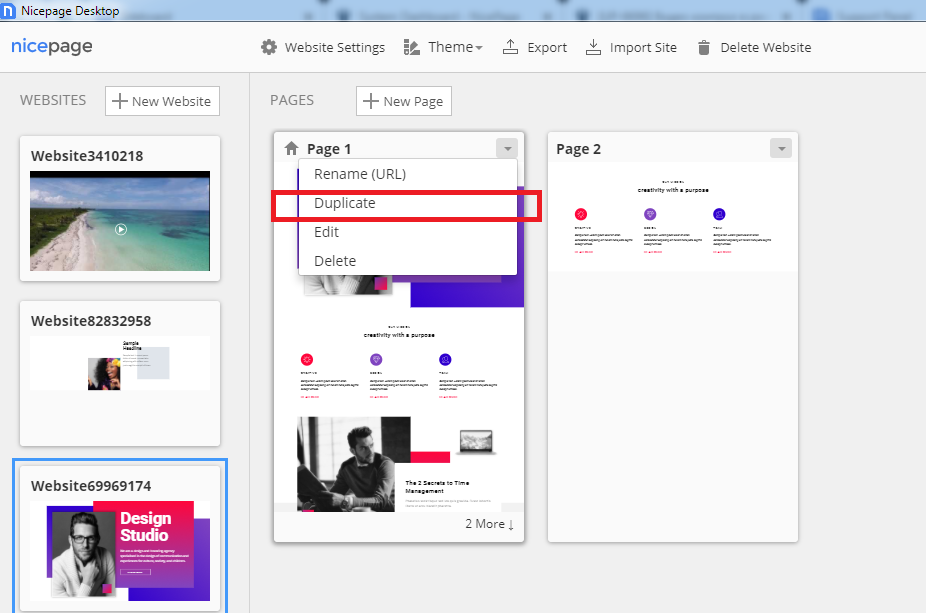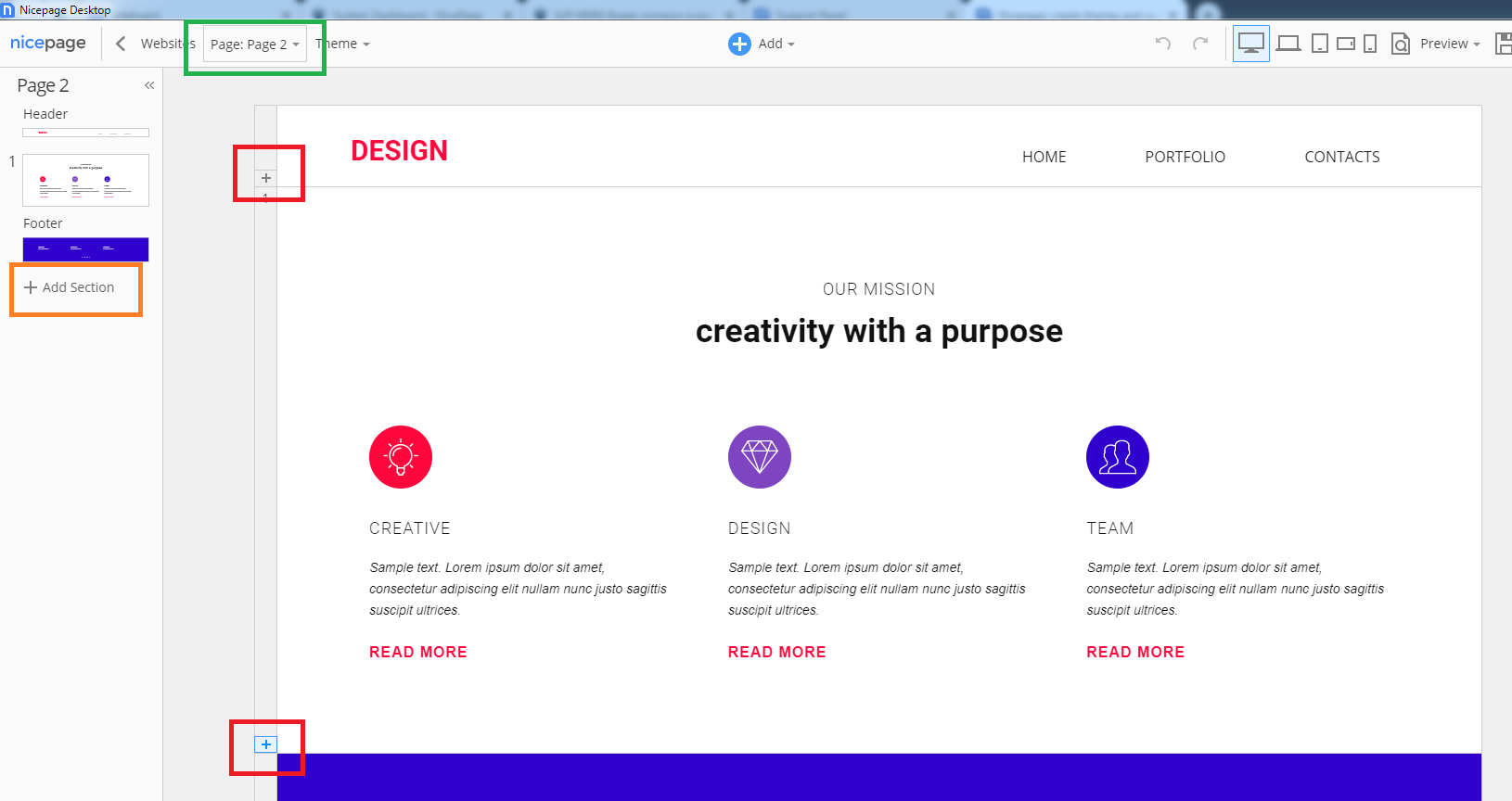Hello again, Nicepage Team!
This topic is related mostly for when I´ve selected a free template from the Community gallery... This creates a single "landing page like" home/website, so I have to add new pages if I need.
But, when I hit the "New page" button and go to the different options to create it... the new pages I add/create doesn´t maintain the design line of the free template I´ve selected from Community gallery... Meaning mostly other graphic elements that free template have applied in the first page to keep the original design concept of the template going across the whole website.
I think it´ll be great that free community templates already have (somehow) some page variations to choose from when creating new pages to maintain the same mood, style and creativity involved in the home page design (Well, maybe just in case I want this to happen in any specific project/website).
I know that duplicating the actual page will copy the exact same page content to edit, and when creating new pages it shows several images from the original design but doesn´t apply them as the original concept, like floating shapes, background images, and so... It´ll be fabulous that every free template shows some new additional order of the original design elements for creating new pages for easier to keep the main design concept along the whole project...
Please, see the screenshots to get better what I´m talking about :) Almost every new page created (with any of the "create new page tools) gets a White background with sections variations instead of the main design concept with sections variations. It keeps the colours, font styles and others but doesn´t offer the graphic design line "like globally" for the project/website.
Or maybe just I haven´t understood the way it works to get what I mean. Sorry if that´s the case :P We are all learning here, I guess jeje
Thank you for all your work that is really great already.
Last edited 30 March 2019 by LGALLP