
Hey, on my Mac I changed one setting.
My Desktop and Documents Folder are now saved into my iCloud, because of that, somehow Nicepage does not recognizes my projects anymore. I had to choose a new projects folder.
Now my Website I was working hours on is not reachable, I can't find it in any folder on my Mac and in Nicepage it does not show any Websites anymore.
Please help me this is hella important
EDIT: I found the files from Nicepage now. But Nicepage does not recognize them in any way. I found two folders and one of them is definitely the project folder of the website.
Nicepage does not allow me to open it in any way... pls help
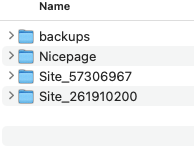
Last edited 21 August 2022 by fbitzer2003