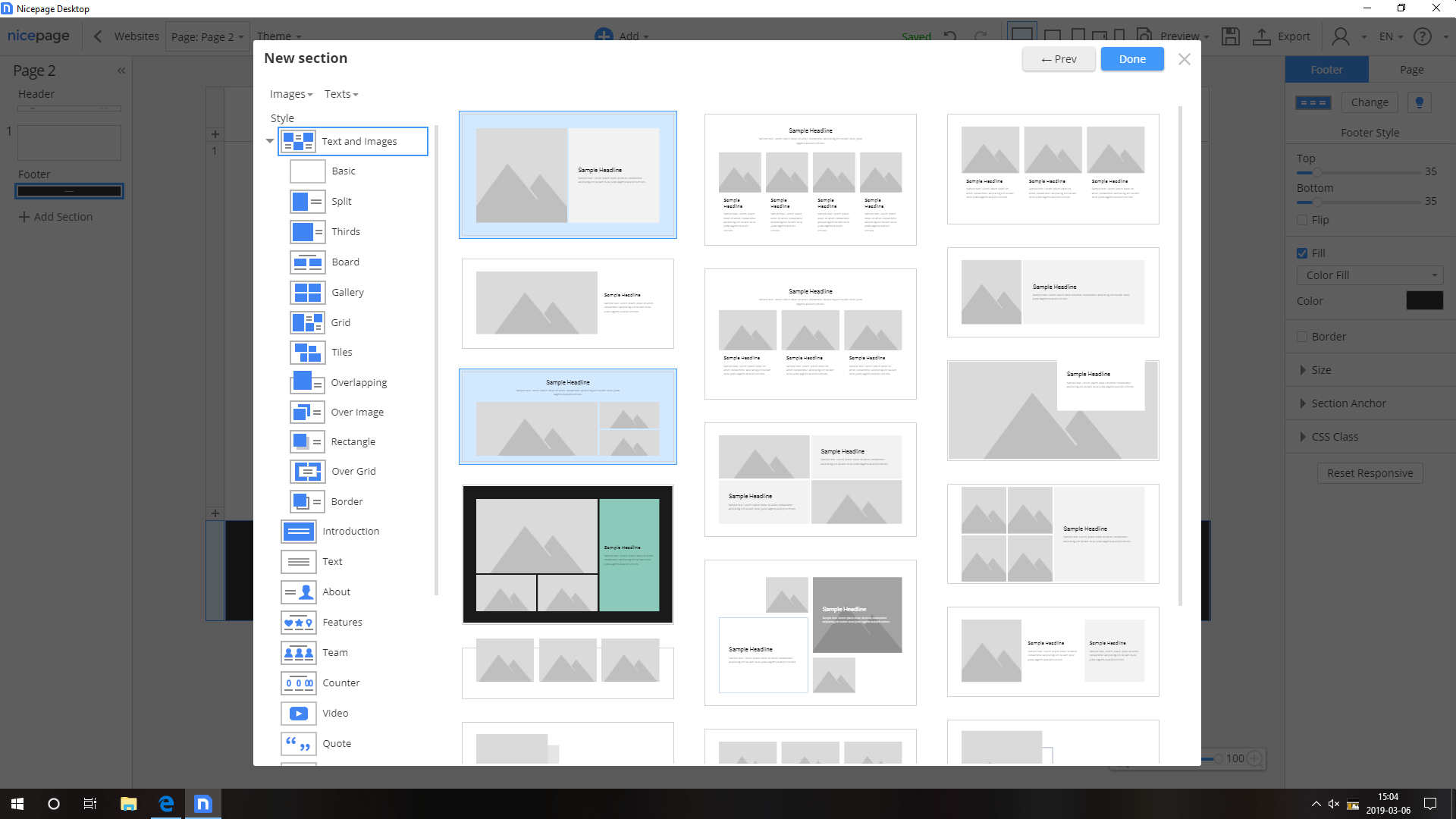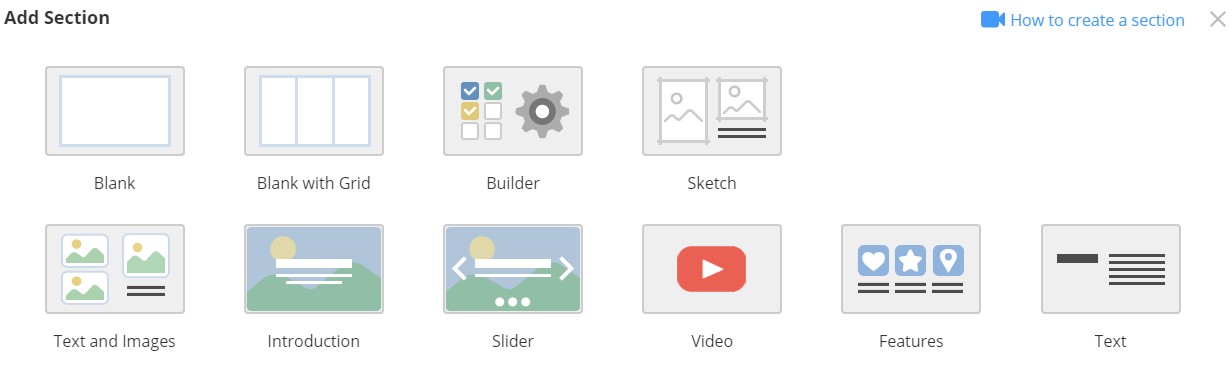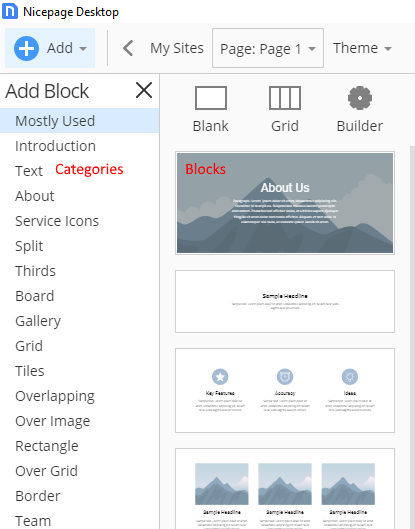Hello everyone,
I have PRO version of nicepage and I have a problem with Predesigned Sections, it is not like we can see in video tutorial and documentation.
I do not have Categories at the top when I click on a New Section (+ button), then on Text-images for example.
(it is like the demo version, there are no Images and the Categories are not there at the top). (see Screenshot)
Are there other people who have the same problem?