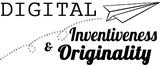Uploading a zipped file to WordPress via Upload Theme returns a 'The link you followed has expired. Please try again.'
Browser shows that it is uploading, gets to 99% and then I get that error page. It can't have expired because it barely takes 30 seconds.
I noticed someone else posted about it happening in Joomla and returning a 500.