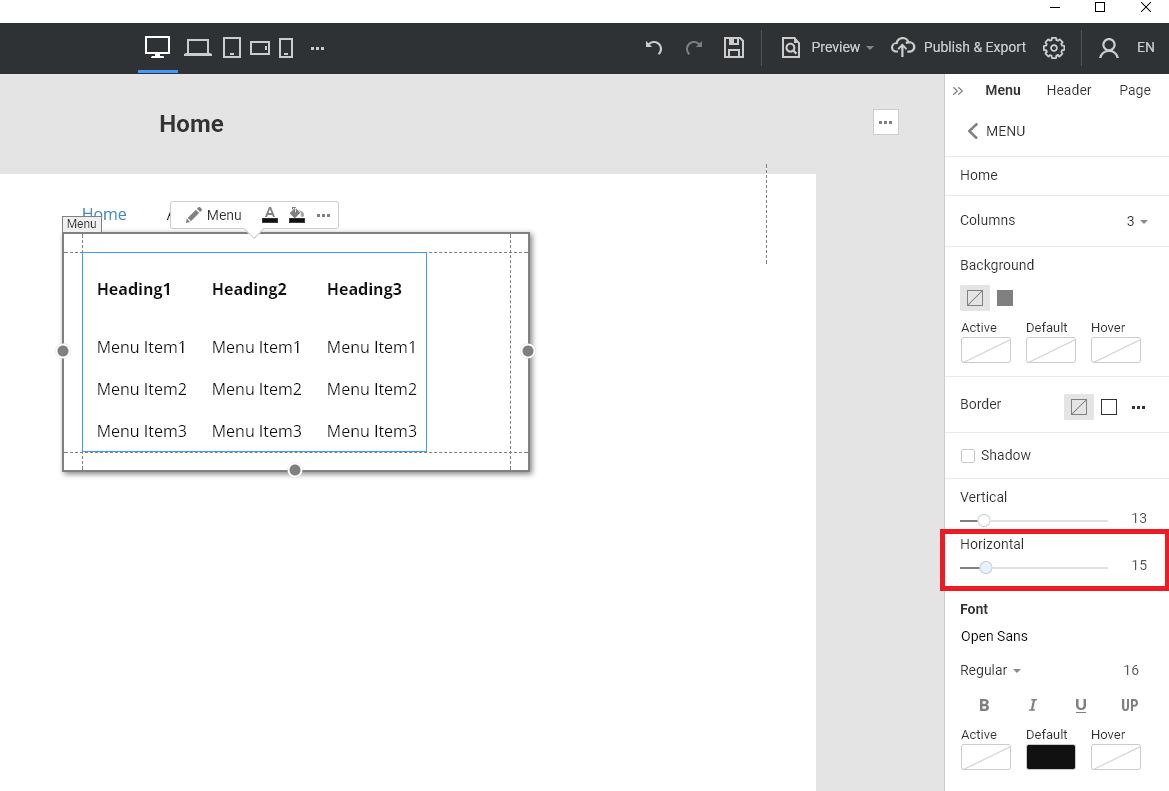when i had created a mega menu the main title of the mega menu window is more left than aligned in same position of the mega menu items, should they have aligned on the same position
see the screenshot
sarantopoulos nikos

when i had created a mega menu the main title of the mega menu window is more left than aligned in same position of the mega menu items, should they have aligned on the same position
see the screenshot
sarantopoulos nikos
the about is more right that is what i mean
thank you
sarantopoulos nikos
Nikos,
It's a known bug that will be fixed in the nearest update. Please drag the Horizontal Spacing slider right-left for the Items in the Property Panel.
...................................................
Sincerely,
Alan R.
Nicepage Support Team
Please subscribe to our YouTube channel: http://youtube.com/nicepage?sub_confirmation=1
Follow us on Facebook: http://facebook.com/nicepageapp
where is the horiziontal spacing slider?
sarantopoulos nikos
Hi Nnikos,
Please open the Items tab and you will see this option:
...................................................
Sincerely,
Susanna I.
Nicepage Support Team
Please subscribe to our YouTube channel: http://youtube.com/nicepage?sub_confirmation=1
Follow us on Facebook: http://facebook.com/nicepageapp