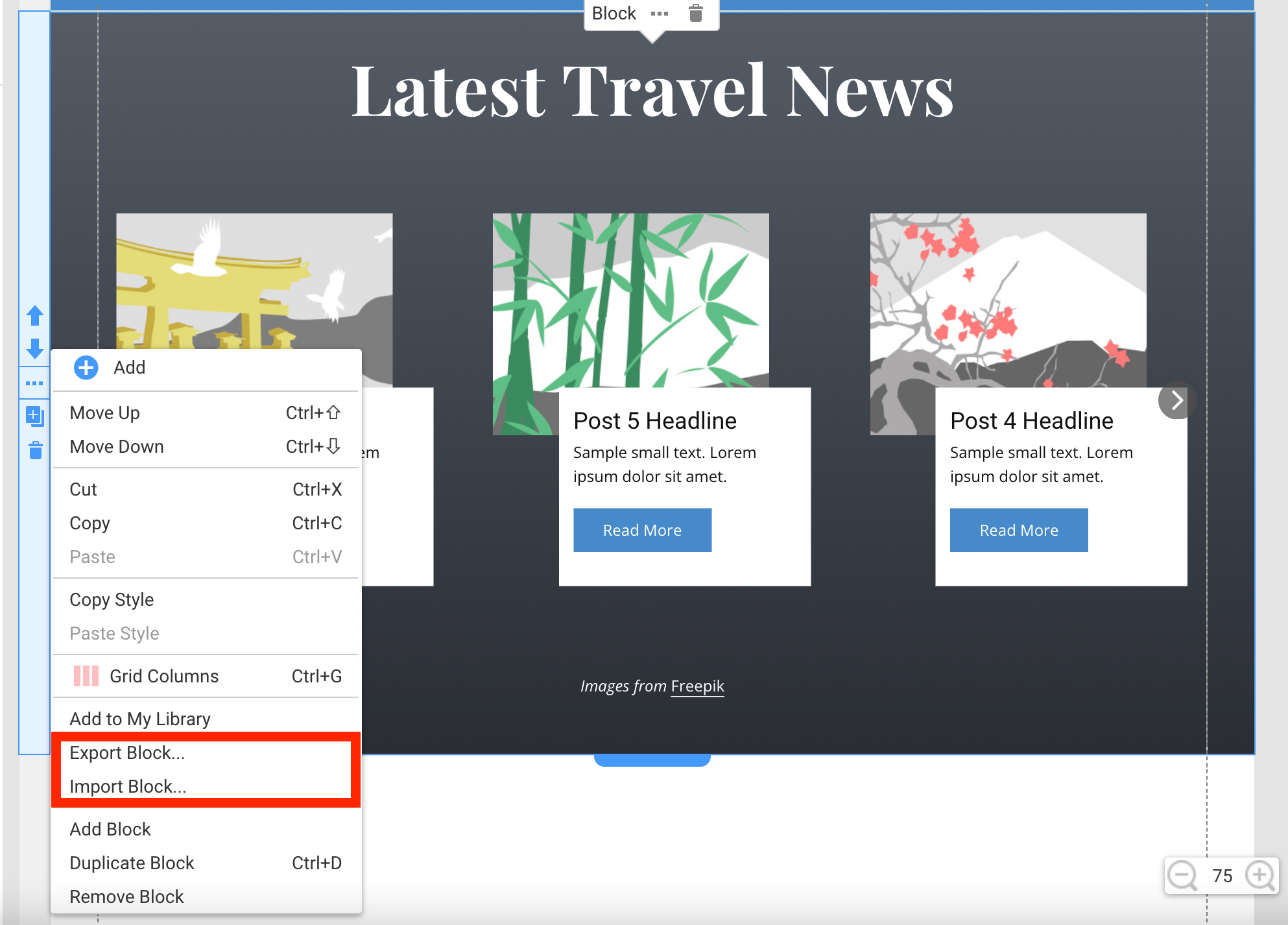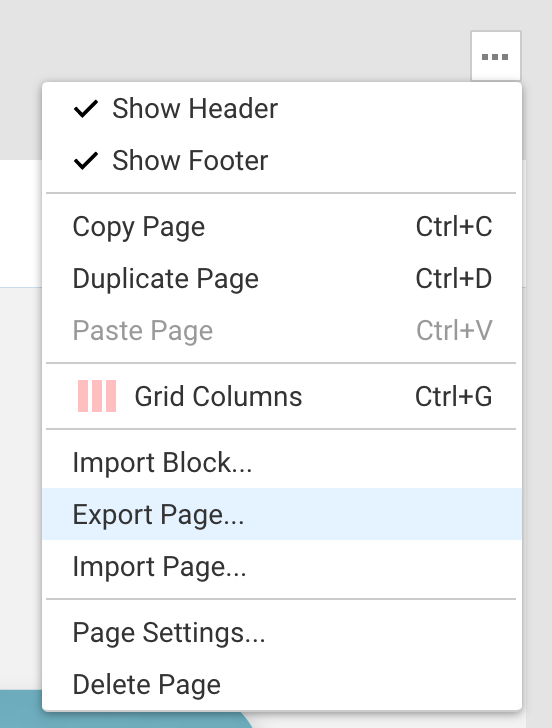Alan Henness
posted this
28 December 2022
I can see that I can publish just the Pages and plugin editor and then import all pages into a WordPress site - but it would be good to be able to create a single page in desktop then import it into a WordPress site.
However, using import/export page is different to saying that function exports the whole project and content.
This could just be a language issue but I think it could all be a lot clearer! Could you think about how you use the terms import, export, save, publish and how they are used for a CMS, etc in relation to the template, pages, project, etc? Consistency always helps users' understanding.