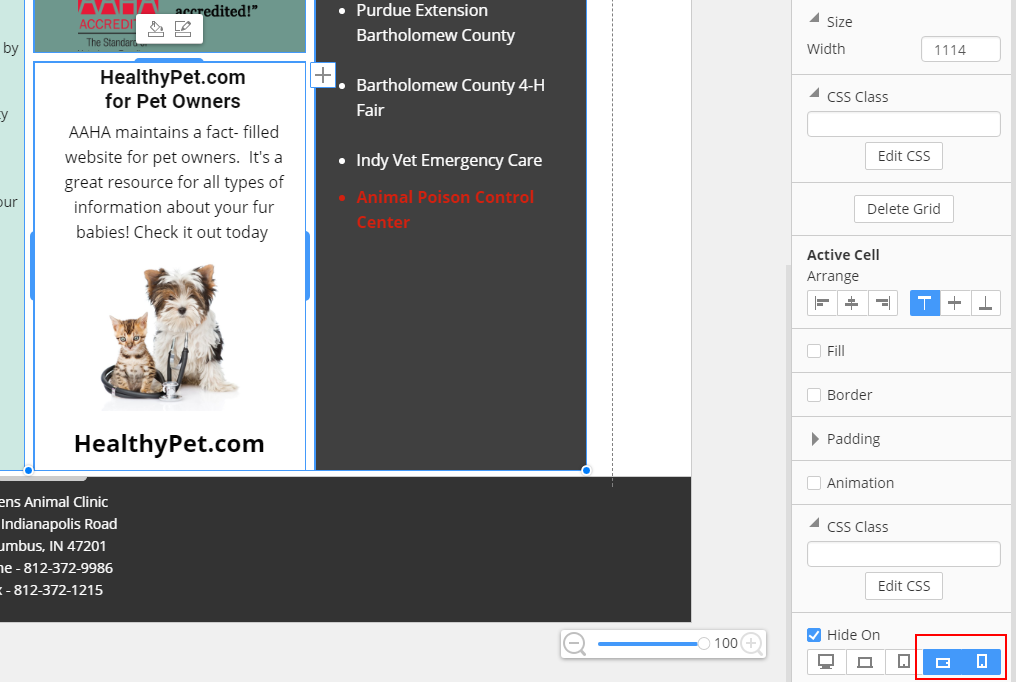Central Tech
posted this
21 February 2019
I checked and hide is not on for any of the responsive modes.
I'm attaching two files. AthensAnimalClinic1 is the version I currently have on the website. On this version the picture of our vet with a dog is missing, the HealthyPet.com block is missing and the Need to board your dog block is missing from both cell phone views. On the Pet Care Services page section 2 has multiple things missing on the vertical phone mode.
The file AthensAnimalClinic2 is the version I was working on where I tried to do some better aligning of blocks. It got messed up in multiple areas when I was doing that. For example on the tablet view the block with the clinic moved isn't visible. If I click on it from the PC view and then go back to the tablet view I can see the outline of the clinic name outside the bottom of section 2 - https://prnt.sc/mobt27. As you can see hide for that view is not on. I've tried to move it but it won't let me grab it. It almost seems like it's behind other items on the screen but when I look at the layers on the PC mode it shows it in front. I saw there was a new upgrade today but I haven't done that yet.