
Hello.
I started testing June 2018 Update of Nicepage and have some questions from first steps.
Logo
Logo Control not support SVG? Nicepage not ready for high dpi? :)
How can I set max-width: 100%; and height: auto; for logo?
Colors
There is Theme color pallete and I can customize it with own hex code. But if I need specific color for one heading on page - how can I set hex code to this heading text without modification of Theme colors?
Preview
How can I preview result in browser to test in some browsers and inspect elements? Or it's possible only after export?
Units and position
Can I set for section 100% or 100vh?
Can I set relative position for some controls? Or all of elements in Nicepage based on absolute position?
Text editing
How can I use paragraphs? In some case only double enter can create "paragraph" but in some cases only single enter will create "paragraph". But in both cases this is not paragraph (p), just break (br) - right? Nicepage not support paragraphs?
Look on screenshot - what is in Nicepage editor and what is in preview: https://s22.postimg.cc/v8539qkgh/np-text-editing.png - big space after first text line in preview, but all ok in editor.
UPD 1. When I back to editing my text - in Nicepage editor now I see this big space between paragraphs, but now I can edit only first line of text. I try to click on text below and it not editable (no Text tab, only Contaner).
Very strange and unpredictable behavior when formatting the text. Impossible to work.
UPD 2. I tested again and recorded two videos (I merge them in one): https://streamable.com/izw3p
Images (Gallery)
I need gallery with many own photos. So I put new Section in Nicepage and select Gallery mode. The question is: how on this step I can upload own 30 photos? Or it's possible to change images only after I put section? One by one 30 images manualy? If I have 100 images - only manualy I need to click on each image in Gallery and replace it by my own?
BTW how can I create gallery with 30+ images without duplication of section with 3x6 grid? For 100 images I need 6 sections? Or somewhere I can add more rows in grid?
Multilanguage support
Many of websites in Europe have two or more languages. Is Nicepage ready for multilanguage? How can I create multilanguage website in Desktop app? How can I add language switcher control for Joomla?
Unuseful controls
Some controls just to fill an empty space - very limited.
- Google Maps: impossible to create color scheme or add own marker icon
- Video: impossible to create fullscreen bacground video (black line will be at sides)
- Form: impossible to add custom fields
And very limited quantity of controls.
Missed: accordion, popup, flip box, table, tabs, progress bar etc.
Errors and stop working
Sometimes Nicepage just stop working: https://streamable.com/q08ak
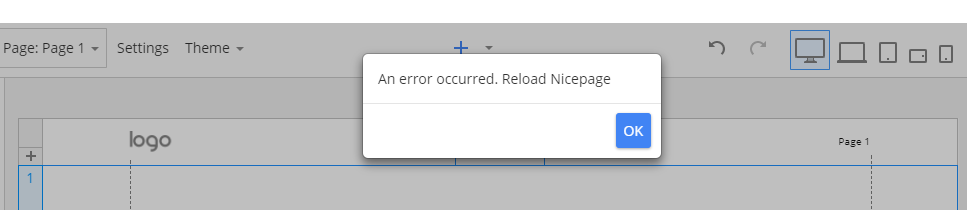
When I try to refresh Nicepage (F5) I get a JS error.
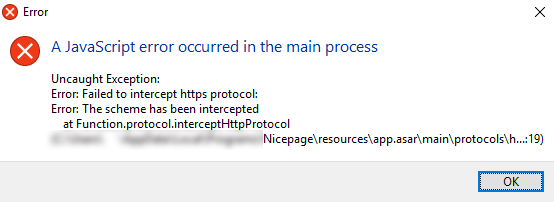
And many small bugs everywhere... for example: if I click on Wide option in Section tab - 'check' flag will not be active (https://streamable.com/oec3d). Very hard to move controls between the Sections.. sometime it's almost impossible to drag control from one section to another, big lags.
...
I stop testing on this stage. Come on guys, it's impossible to create or edit something custom in Nicepage. It's not Beta, it's like Alpha. All looks good (I mean UI) and awesome video tutorial but problems with UX and simple bugs.
Maybe you need to create free open beta test? Is there some one who want to pay for subscription to test beta (that like alpha) product? Or Nicepage in current condition is ready for production websites? :)
...
And... it's strange to talk about it... but Themler looks more simple for creating and editing. It is certainly subjective, I understand that Nicepage is new for me so need more time to learn it, nevertheless Nicepage with last update bring new options and it's more deeper now. On the other hand there are still many things missing. Strange feeling. I expected more and more simple.
I'm on your side, just want to help create stable Nicepage with one reason: in order to developers come back to more simple and powerful Themler.
Last edited 15 July 2018 by Vitaliy WD
