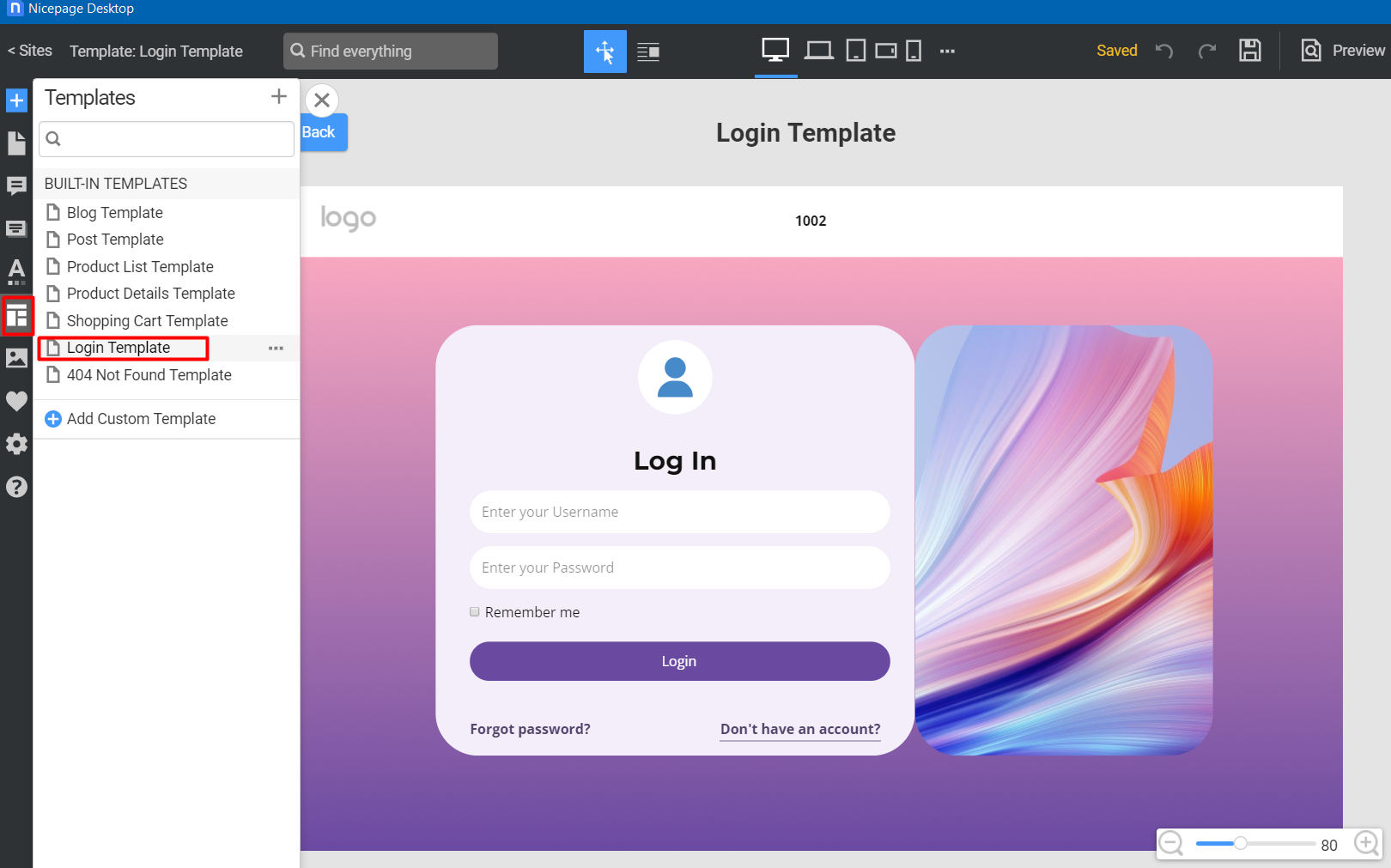Hello, I'm making a woocommerce eshop.
1) I can't find how to add a wish list button. Is there a possibility for wish list?
2) I can't find how to add a button or link for the login form (template)
3) How can I make a vertical menu. Something like the horizontal menu of the header but vertical to put it eg. on the footer.
Best Regards
Joanna Androni