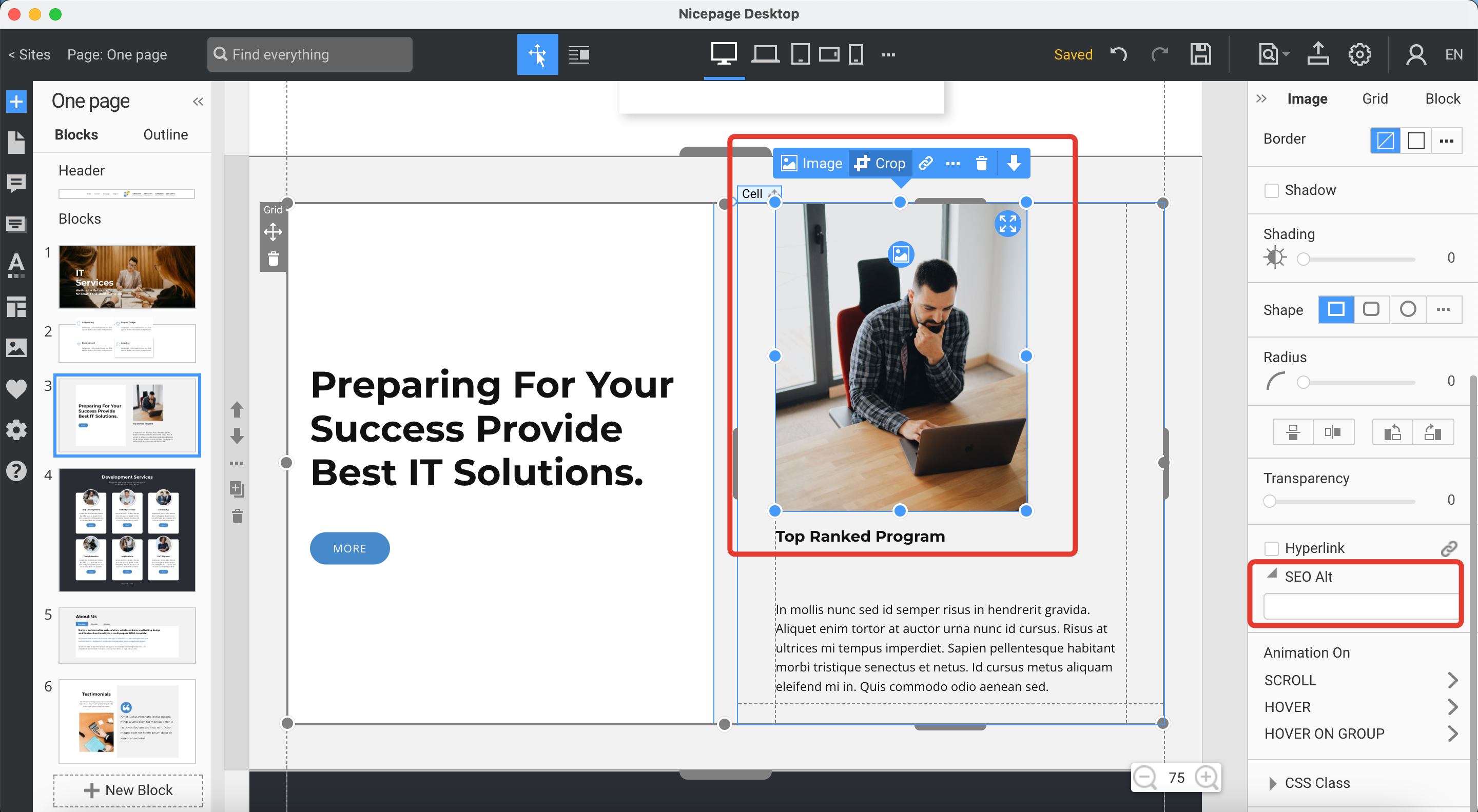Support Team
posted this
20 January 2024
Hello,
How does this work if the image is placed as a backrgound image in a repeater for example?
In web development, when an image is used as a background image using CSS, it is not directly part of the HTML structure, and, as a result, traditional HTML attributes like "alt" for alternative text do not apply to background images.
The "alt" attribute is specific to the <img> HTML tag and provides alternative text for browsers to display when an image cannot be loaded or for accessibility purposes. Using an image as a background image through CSS is generally for presentational purposes and doesn't carry the same semantic meaning as an actual content image.
If SEO is a concern, ensuring that the important content, including relevant text and images, is part of the HTML structure rather than being set as background images is important. Search engines primarily analyze the content within HTML tags to understand the context of a page. Using the <img> tag with an appropriate "alt" attribute is generally recommended if an image contains meaningful information.
In summary, background images are not intended for conveying content to search engines or assistive technologies. To improve SEO, focus on including relevant content within the HTML structure of your page.
...................................................
Sincerely,
Ahmad.
Nicepage Support Team
Please subscribe to our YouTube channel: http://youtube.com/nicepage?sub_confirmation=1
Follow us on Facebook: http://facebook.com/nicepageapp