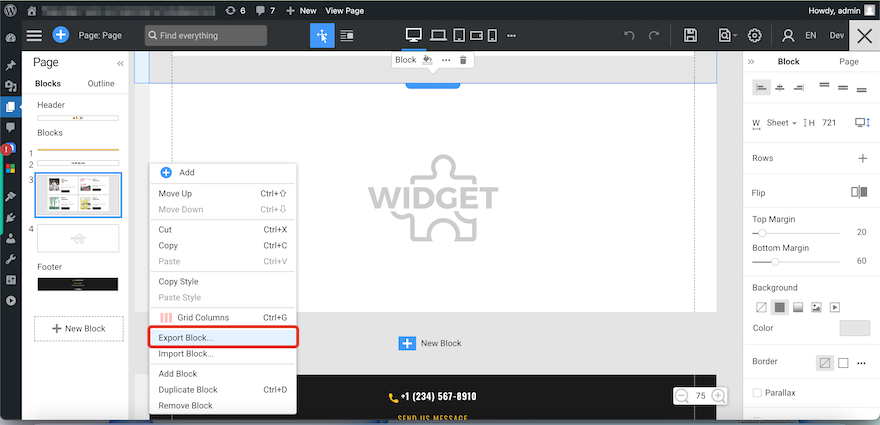Dear Nicepage Team,
I started to create a website via Wordpress with Nicepage about 2 months ago. I did the whole thing on an already existing domain and server. How can I export all the data from Nicepage or Wordpress so that I can easily transfer the data or the theme to another domain? When I export the Wordpress site, I get an XML file and I can't paste it into the desktop version of Nicepage. With another website, I received a ZIP file a year ago and was also able to import it into Nicepage.
Please help
P. Neitmann