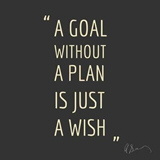When i make a template for joomla in nicepage and import the template into joomla, it will import content and menu.
What i noticed with the menu is for instance the menu name, but more importantly the menu options and their aliases.
For instance the menu option "About Us" will have an alias "ct-menu1-item2". This alias will show in the address bar, so really seo friendly. I can change those all manually in joomla, but is there away in nicepage to set the aliases?
To do it in joomla worries me a bit, because lets say you update the template and install it again is it going to override your menu changes you made in joomla?
Any help would be appreciated.
Thanks,
Roger