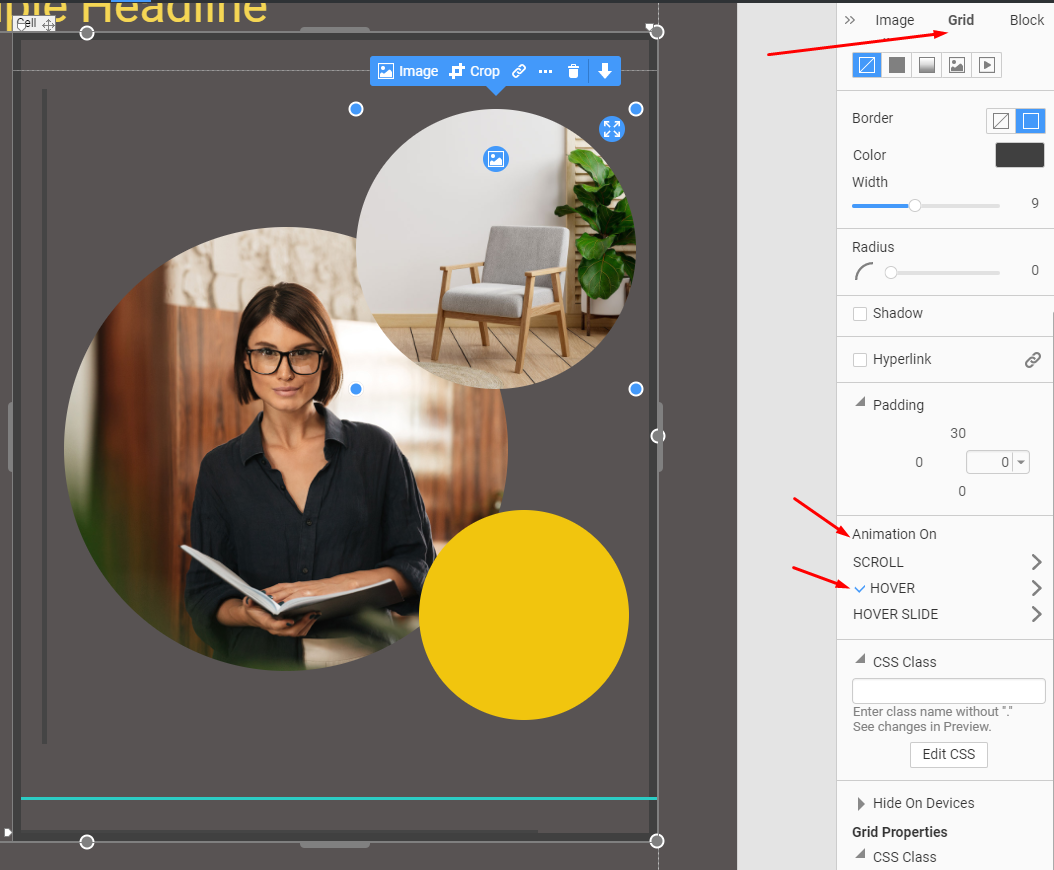nsarantopoulos68
posted this
06 December 2021

i see the the group and grid that i can put an image or gradient but such an option in the top there is no hover beside block
explain me how to do it with details am i doing something wrong?
thank you
sarantopoulos nikos
i see the the group and grid that i can put an image or gradient but such an option in the top there is no hover beside block explain me how to do it with details am i doing something wrong? thank you sarantopoulos nikos
Vote to pay developers attention to this features or issue.