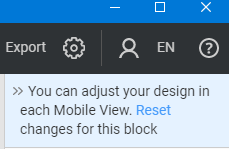Support Team
posted this
01 December 2021
Hi LY Chen,
Thanks for your message and your interest in Nicepage.
You can adjust the different views in the Nicepage Desktop App or Online Builder by switching different view.
Also, check please the articles on how to build a responsive website
https://nicepage.com/doc/36215/basic-tips-to-build-responsive-websites
https://nicepage.com/doc/5249/mobile-friendly-or-responsive-web-design
Let us know if you have any further questions
Thank you.
...................................................
Sincerely,
Ahmad M.
Nicepage Support Team
Please subscribe to our YouTube channel: http://youtube.com/nicepage?sub_confirmation=1
Follow us on Facebook: http://facebook.com/nicepageapp
Hi LY Chen,
Thanks for your message and your interest in Nicepage.
You can adjust the different views in the Nicepage Desktop App or Online Builder by switching different view.
Also, check please the articles on how to build a responsive website
https://nicepage.com/doc/36215/basic-tips-to-build-responsive-websites
https://nicepage.com/doc/5249/mobile-friendly-or-responsive-web-design
Let us know if you have any further questions
Thank you.
...................................................
Sincerely,
Ahmad M.
Nicepage Support Team
Please subscribe to our YouTube channel: http://youtube.com/nicepage?sub_confirmation=1
Follow us on Facebook: http://facebook.com/nicepageapp