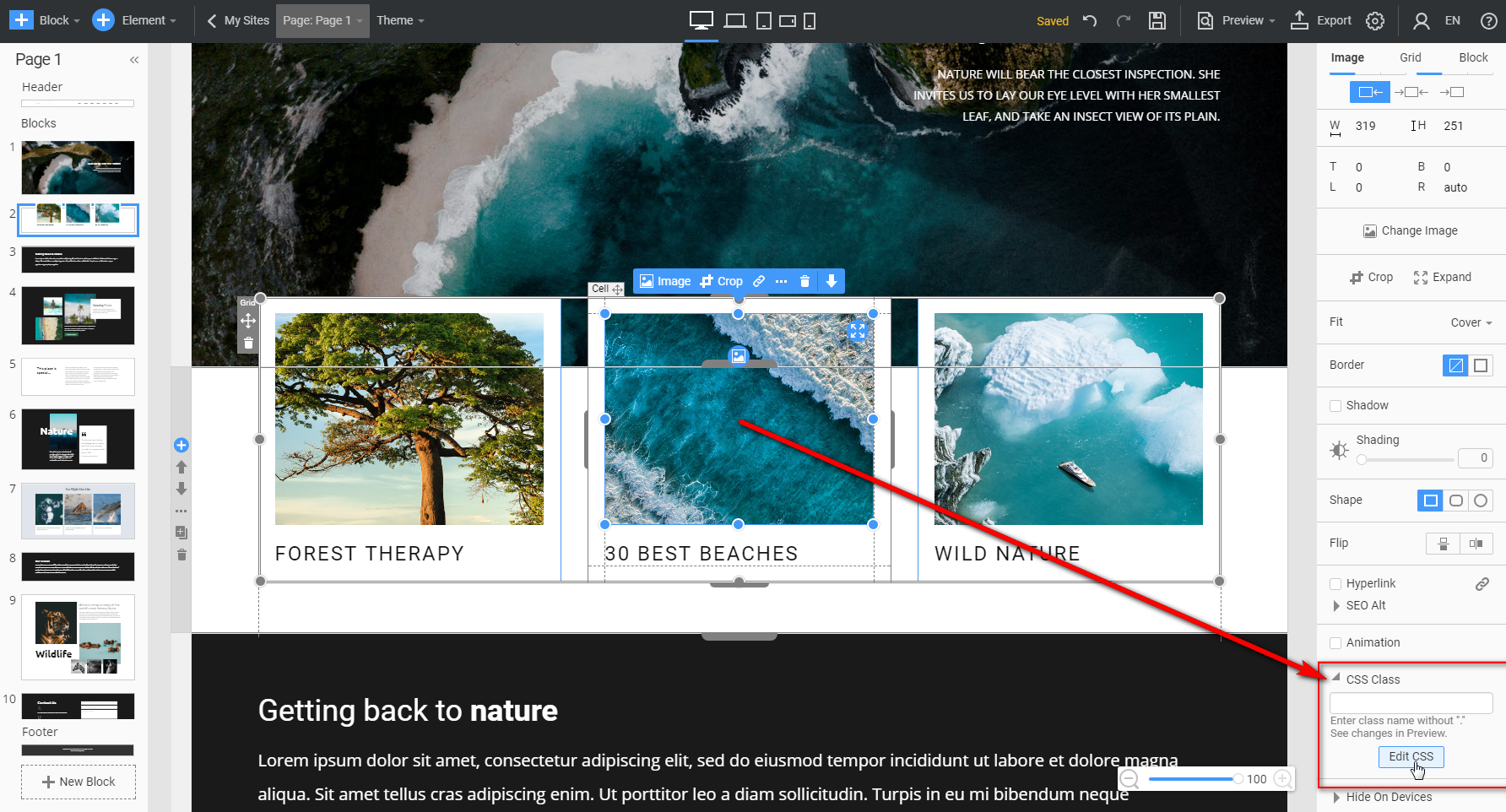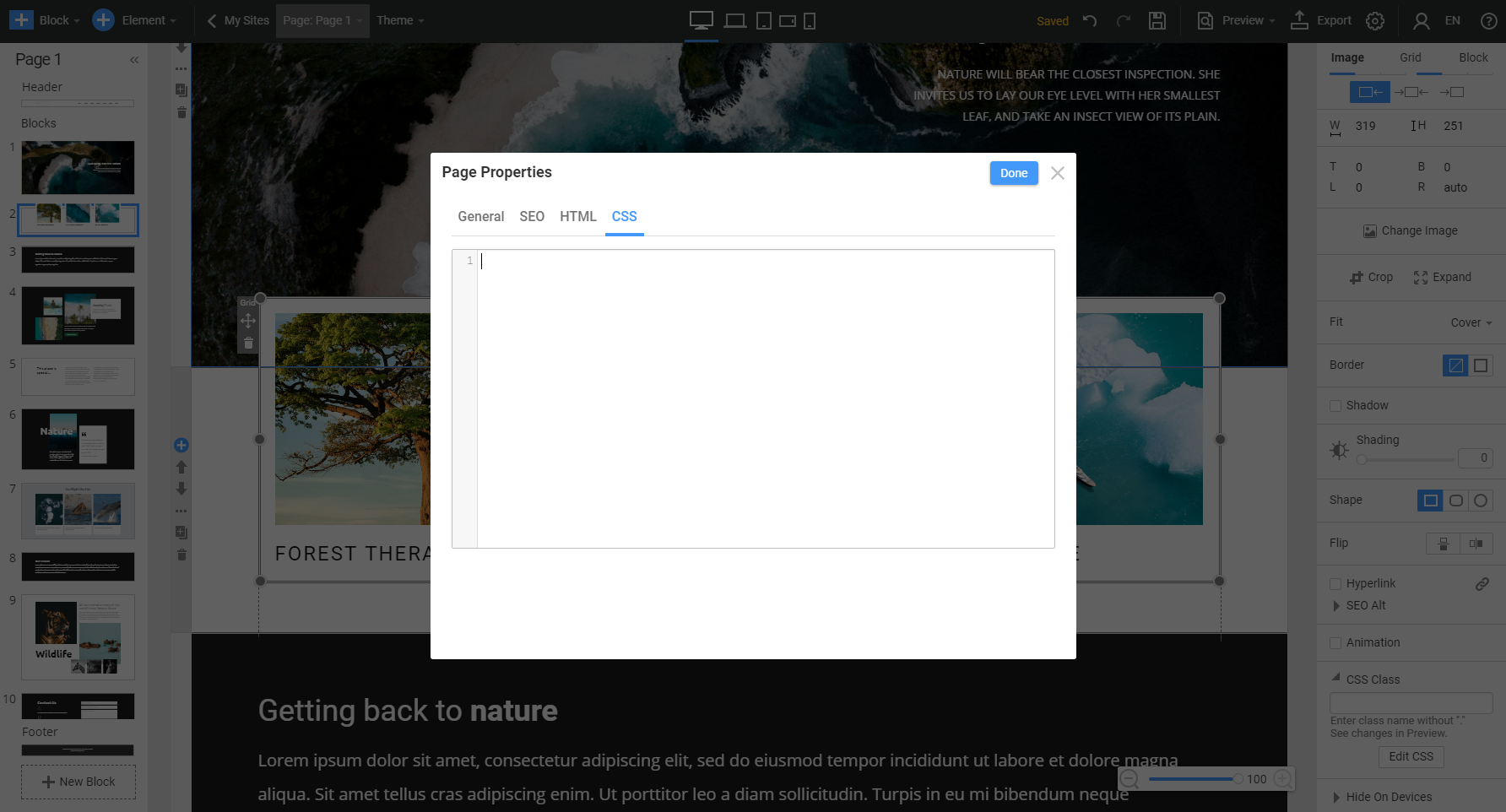king
posted this
14 March 2019
You didnt answer here and you didn't there either. Why not just tell me ?
I also never got notification about this message ! I cant seem to get any shortcode to work. Perhaps im just doing some wrong/ not doing all the proper steps ?! Your instructions are very vague.
Also, I figured perhaps someone else would answer as this is a FORUM and anyone can answer q question or maybe someone else has the same issue. So there's nothing wrong with listing a question in 2 places until I get a correct answer/ solution.
You actually spent time to write a response but didnt even answer the question- so isnt that a complete waste of my time ? It gets very frustrating when your product does not work (or Im not doing all the correct steps to make it work) and I cant seem to get you guys to repsond
Hi,
You have the separate case regarding the issue with the shortcode and we are communicating with you in that case. Please respond to that ticket so we could investigate it further.
..Hella,
..................................................
Sincerely,
Hella
Nicepage Support Team
Please subscribe to our YouTube channel: http://youtube.com/nicepage?sub_confirmation=1
Follow us on Facebook: http://facebook.com/nicepageapp
You didnt answer here and you didn't there either. Why not just tell me ?
I also never got notification about this message ! I cant seem to get any shortcode to work. Perhaps im just doing some wrong/ not doing all the proper steps ?! Your instructions are very vague.
Also, I figured perhaps someone else would answer as this is a FORUM and anyone can answer q question or maybe someone else has the same issue. So there's nothing wrong with listing a question in 2 places until I get a correct answer/ solution.
You actually spent time to write a response but didnt even answer the question- so isnt that a complete waste of my time ? It gets very frustrating when your product does not work (or Im not doing all the correct steps to make it work) and I cant seem to get you guys to repsond
> Hi,
>
> You have the separate case regarding the issue with the shortcode and we are communicating with you in that case. Please respond to that ticket so we could investigate it further.
>
> ..Hella,
..................................................
> Sincerely,
> Hella
> Nicepage Support Team
>
> Please subscribe to our YouTube channel: http://youtube.com/nicepage?sub_confirmation=1
> Follow us on Facebook: http://facebook.com/nicepageapp