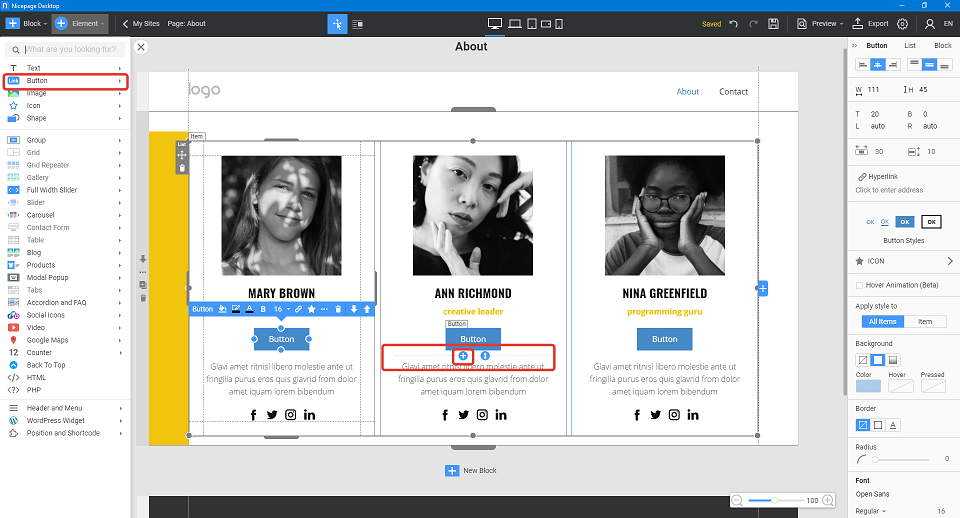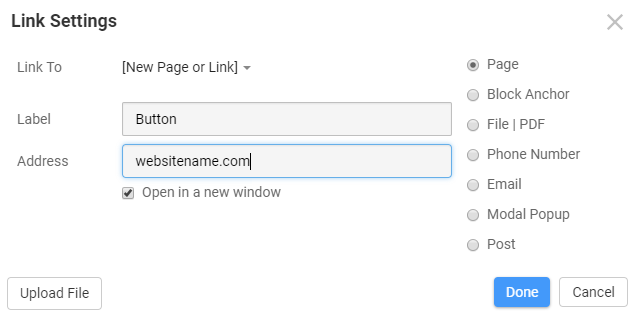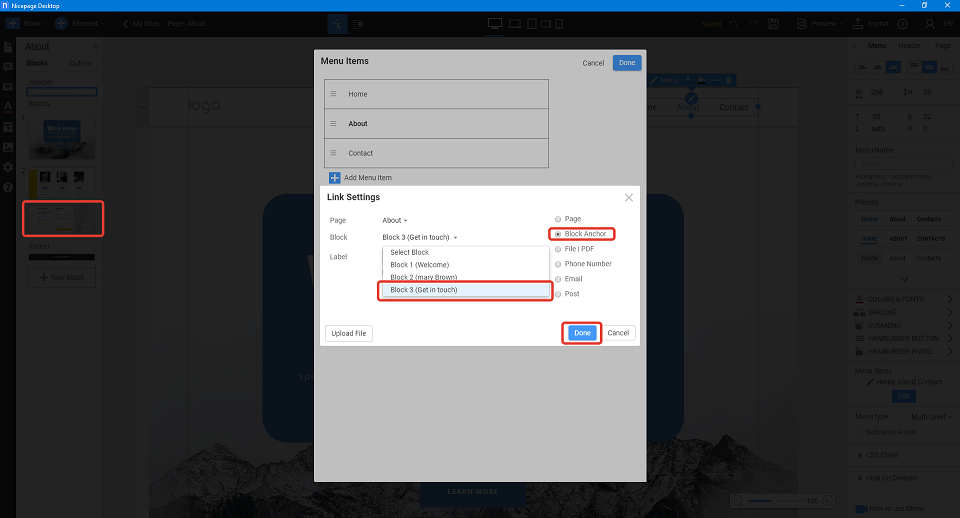Hi,
I am currently using Nicepage to re-design a few webpages for my company in short time. I am using template ID #444515.
What I am looking to do is have the button below each persons name on the "About Team" page that I'm a mocking up right now, link to and open a new page to present detailed info on that person, using the same theme style.
How can I go about doing this?
Regards,
Vivek Ratkalkar