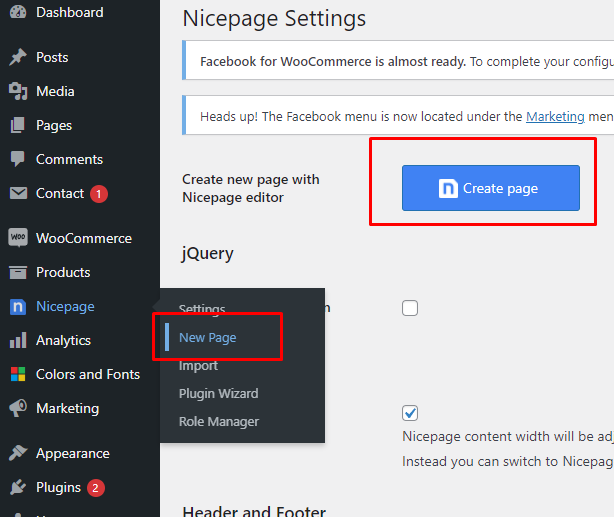jspong
posted this
30 October 2021
Thanks for the help. I have noticed something very important which brings questions.
This is what I want to do with Nicepage: I want to create custom WordPress themes when I design sites for my customers. I don't want to use free/paid WordPress themes.
I noticed that I have to create all the pages for the site, prior to export to WordPress... at least blank pages (that have my theme's header and footer. After I export my site to be WordPress and I go into wp administration.... I can not create NEW pages in WordPress where I can "Edit in Nicepage" (even tho I have nicepage plugin). WordPress does not connect new Nicepage pages done while in WordPress administration to WordPress menu system under: "Appearance/Menus". I seems that I have to create any new pages back in Nicepage (Windows) and re-export the entire thing to WordPress every time I create a new page in the future after original design.
This is a problem when I get a customer that wants to administer their own WordPress site.... they would also have to have the desktop version of Nicepage to do the addition of any pages and know how to export back to WordPress to show and work with new pages in their WordPress administration.
I see that Nicepage is not like Elementor Page Builder or Bold Grid where they totally integrate with WordPress.
Hope this makes sense. After saying all of this..... could it be possibly be a permalink issue within WordPress and new Nicepage pages after export where WordPress doesn't register the new pages with the WordPress menu functioning?
Any help would be great. Thank you.
Jeff Spong