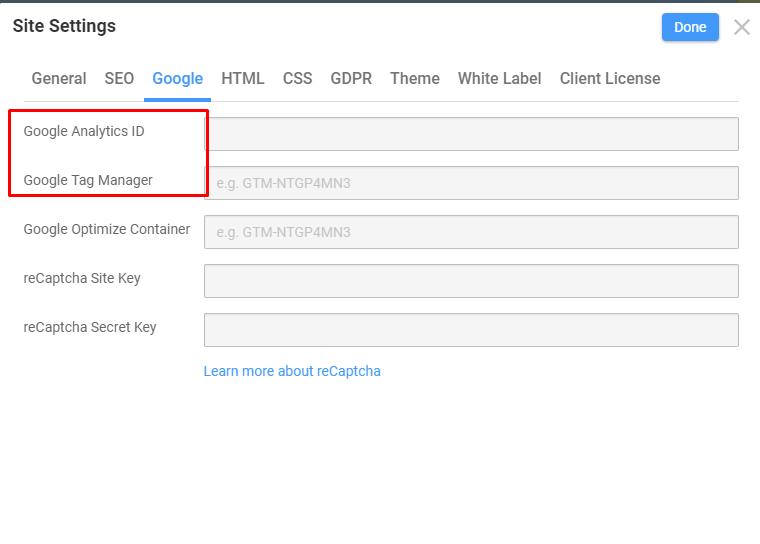Support Team
posted this
14 October 2021
Hello Leon,
We offer support and communicate with customers via our support system only.
Ok, if you had added the code correctly, please search how to correctly configure GTM to receive Analytics in Google support documentation- https://support.google.com/tagmanager/answer/6107124?hl=en
As an alternative you can insert Analytics code under the HTML tab >> Additional HEAD HTML.
Let us know if you have any other questions.
...................................................
Sincerely,
Anna T
Nicepage Support Team
Please subscribe to our YouTube channel: http://youtube.com/nicepage?sub_confirmation=1
Follow us on Facebook: http://facebook.com/nicepageapp
Last edited 15 October 2021 by Support Team