left/right rotate options
Hi Alois,
What exact element are you trying to rotate?
...................................................
Sincerely,
Hella
Nicepage Support Team
Please subscribe to our YouTube channel: http://youtube.com/nicepage?sub_confirmation=1
Follow us on Facebook: http://facebook.com/nicepageapp
Hello Alois,
Please select the picture you need to rotate
select the CROP option on the panel on the right
after that select the rotate option you need
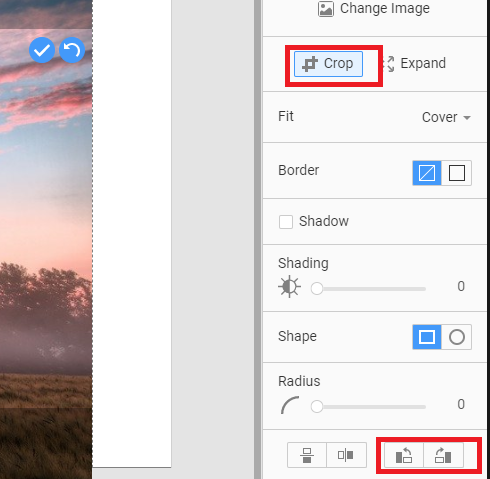
...................................................
Sincerely,
Negat Veri
Nicepage Support Team
Please subscribe to our YouTube channel: http://youtube.com/nicepage?sub_confirmation=1
Follow us on Facebook: http://facebook.com/nicepageapp
Hello,
again the same problem when creating a gallery, so inside the pictures can not be rotated.
Hello Alois,
Thanks for the information, it's correct behavior, unfortunately for the Gallery element, such an option is not included for more clear code.
We recommend turning your pictures in any picture editor.
...................................................
Sincerely,
Negat Veri
Nicepage Support Team
Please subscribe to our YouTube channel: http://youtube.com/nicepage?sub_confirmation=1
Follow us on Facebook: http://facebook.com/nicepageapp
I'm done with your program, I won't use it anymore. Such a simple thing and you have no solution? And do you still recommend using another program for images? I have tried this several times and every time I put the image back into your program, it is rotated back. I will switch to WYSIWYG Web Builder.
I paid you money for your software and I can't do the basic things that are a matter of course in other software and for free.
Hello Alois,
We are so sorry that such an option case so many problems for you.
Our user experience really matters to us so your request is added to our wishlist.
Nicepage first of all the Page Builder and all features for edit its additional options, our main reason for that decision was clear working code for our user's websites.
After saving your rotated picture in the editor they mustn't rotate in the gallery.
Please give us the possibility to help you.
If you just rotate your pictures in any picture viewer, the changes wouldn't be applied to your image.
Check that you use Editor and changes Saved, after that 100% your pictures will be displayed correctly because by default Nicepage doesn't have the auto-rotation option.
...................................................
Sincerely,
Negat Veri
Nicepage Support Team
Please subscribe to our YouTube channel: http://youtube.com/nicepage?sub_confirmation=1
Follow us on Facebook: http://facebook.com/nicepageapp
It is not a great hardship to rotate an image in any of the free image editors and bring it into the Nicepage image gallery or copy/paste it directly into your workspace. Even a 25-year-old program like Image Composer can rotate and save an image in png format. There is no reason to become irritable because this is not a standard Nicepage feature (yet). It takes only a minute or so to accomplish this "feat" using alternate means. I rest my case.
I'm done with your program, I won't use it anymore. Such a simple thing and you have no solution? And do you still recommend using another program for images? I have tried this several times and every time I put the image back into your program, it is rotated back. I will switch to WYSIWYG Web Builder.
I paid you money for your software and I can't do the basic things that are a matter of course in other software and for free.
Hi,
A real webmaster, prepare his items before including them and using them on it's site... like picture size, picture weight, logos, etc.
Before telling Nicepage people that their soft is a crap, do your job, work on the different elements before using them. I you can't effort this, hire a webmaster...

