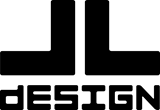I am required to insert a registered trademark symbol in my text whenever the appropriate text from my national organization appears. However, I can't find a way to superscript the registered symbol, nor reduce the font size of the symbol. Being able to do so would greatly enhance the display of my text.
Is this possible or can it be added to a features list?
Thanks.