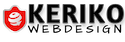Hi I am working with word press and nicepage. I used to put open graph metatag for sharin my pages on facebook, but it does not work anymore. When I write the code on page propeties html, and I save, soon after everything is erased. Done the facebook debugger but with no help. I saw on the desktop version the social share tab, but I can't see it online.
Any hint?
Thanks a lot
Marcello