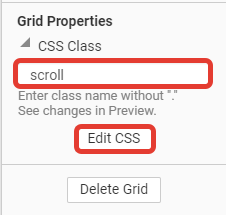ericfreget
posted this
07 July 2021

I need to scroll a part of a container to show the rest of the info like an iframe. The rest of the page with the background image must stay still. It is pretty much a parallaxe effect.
How can I do it ?
Thx a lot
Vote to pay developers attention to this features or issue.