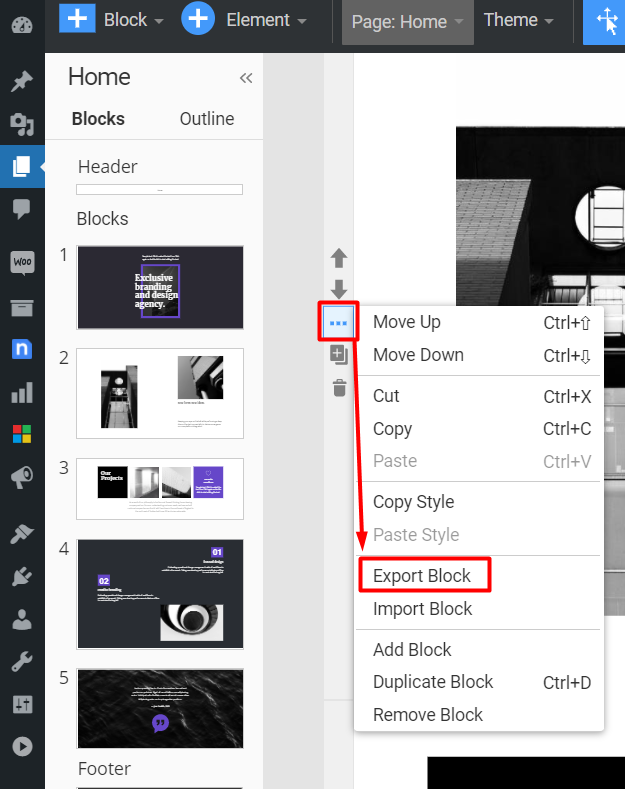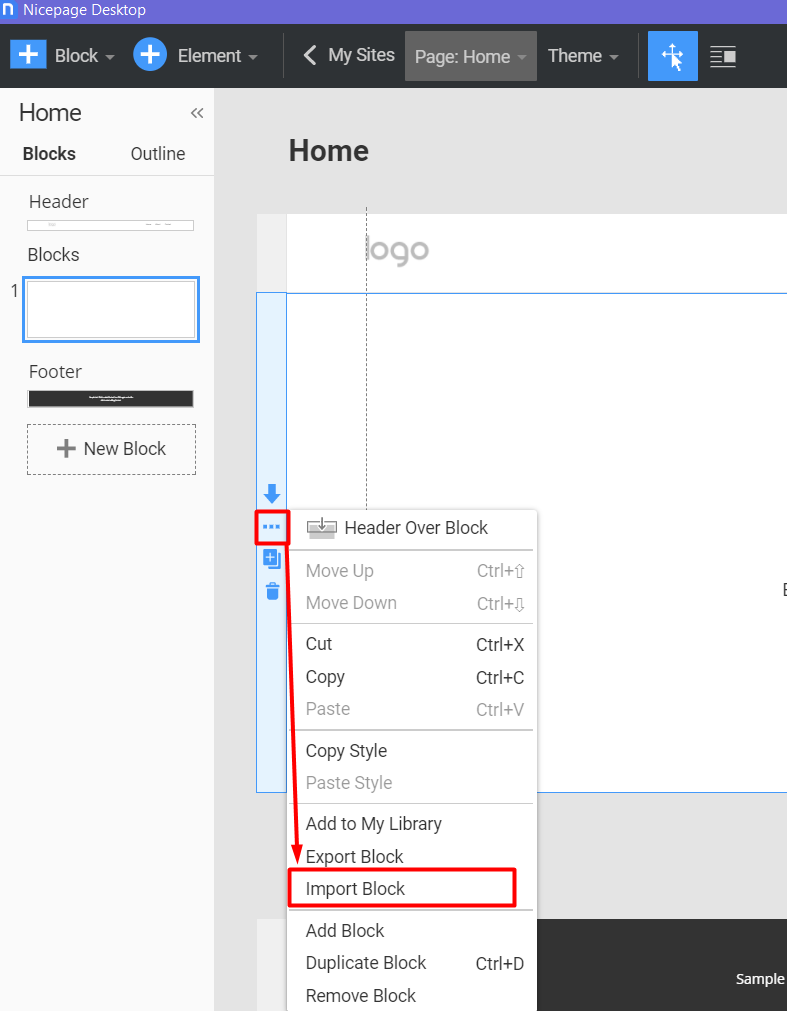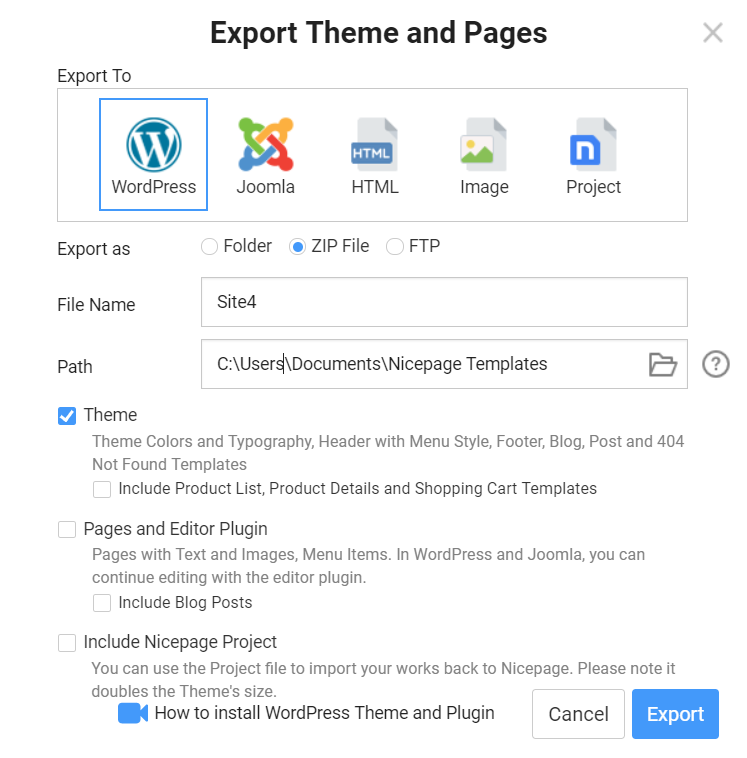vermau
posted this
12 June 2021
Hi, Sorry I am going to sound really unpleasant now..
One You guys reply after hours and hours. One feels like an idiot posting a.question in the forum waiting for your reply
Two your replies don't make any sense. You want me to export every single block individually from the live site to local machine. What sense does it make. Your app / plugin should have the capability of exporting the site for offline backup just like the desktop app has the ability to export.
If for some technical reason the plugin cannot do it, then please give sensible explanation to your customers. Don't just say a one liner ( Unfortunately, Nicepage plugin doesn't support the export option ) and get rid of the question.
What a disaster your support system is as compared to the app which is worth being praised.
The app is worth every single penny spent on it. I have tested and tried so many tools, but Nicepage is the best tool I have experienced that gives you the ability to design and craft the webpages as you desire giving you the flexibility of adding your own code keeping the technical aspects away from the user. But when it comes to your support system, it is the worst and most pathetic I have experienced. The company seriously needs to invest in it's support system and improvise it.
Take this as a serious feedback !!
Thanks