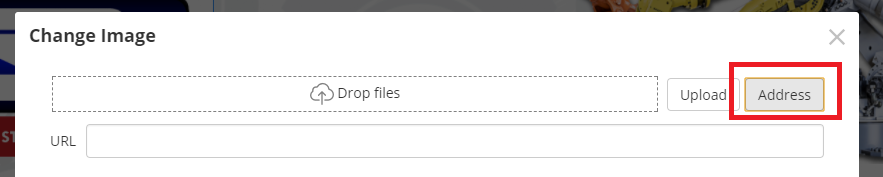info423
posted this
06 December 2018
Hello Willem,
Thank you for your answer.
Yes, you're right. In the source of the page in the browser I see a pathes to the images. The path is with http:// and not with https://
But... this is content I generated with nicepage on my desktop and then imported it in my joomla site together with the template. The import was in the situation that my site did'nt have a ssl certificate and a https protocol.
So I still have a question: do I have to import the content of the pages once more on my https site and are the pathes to the images changed in https:// in stead of http:// ?