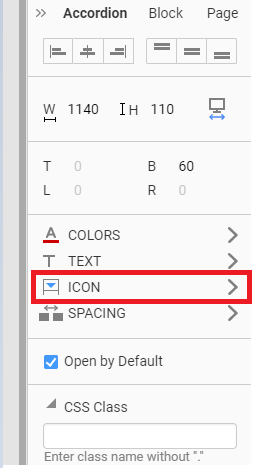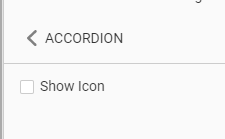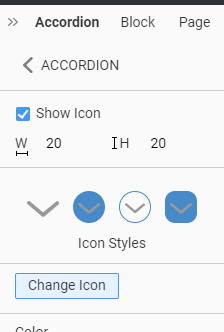Hello Nicepage team .
I would like to know if there is a way to display image instead simple text on each accordion button ?
with the same accordion effect , i want to click on image to display text or other image as dropdown.
is there alternative suggestion ?
thank you
GiO